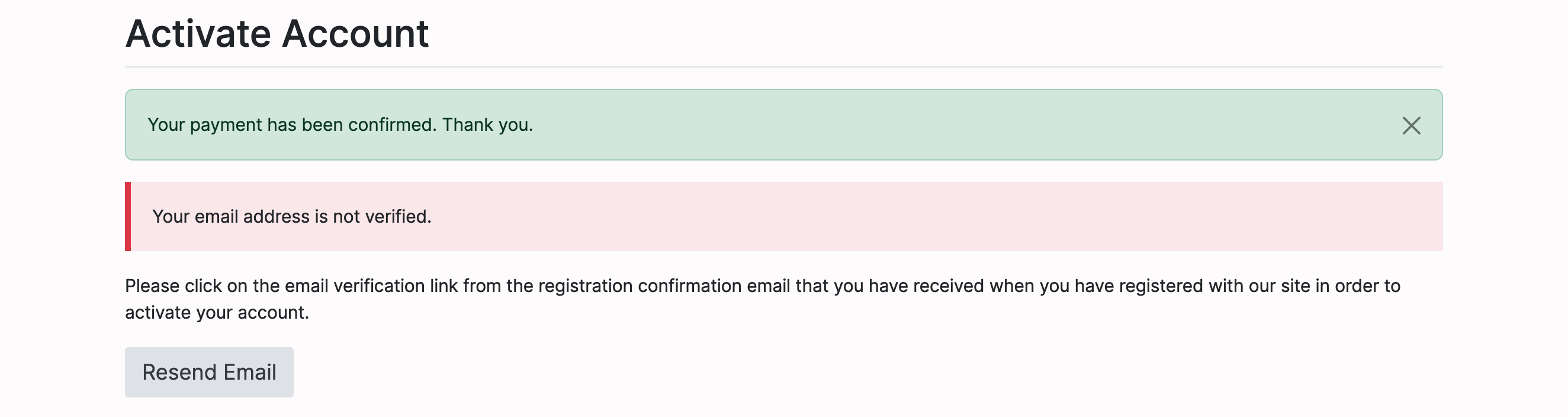There are two registration methods. Quick Registration allows users to open accounts without having to provide a physical address. Full Registration requires users to provide additional personal information, but once completed, they can immediately start doing business.
Create and activate an account to take full advantage of the site's features.
Select the registration method from the Settings (Admin Control Panel -> Settings -> User Settings -> Registration & Verification ) menu:
Users must create a username, select a password and provide a valid email address.
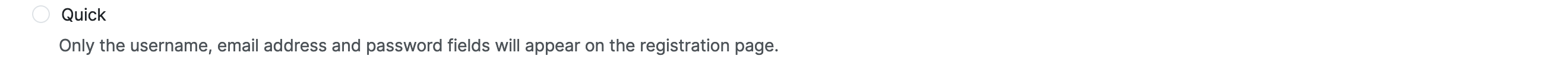
Note: Users that selected Quick Registration must also, before posting or purchasing items, complete the address field.
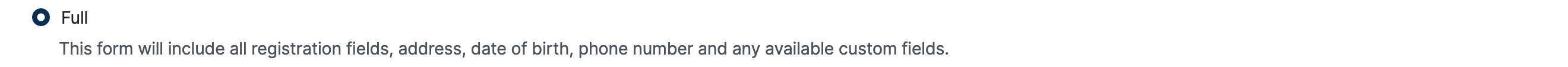
Complete Quick Registration and provide full name and contact information including:
Enter the minimum age to register.
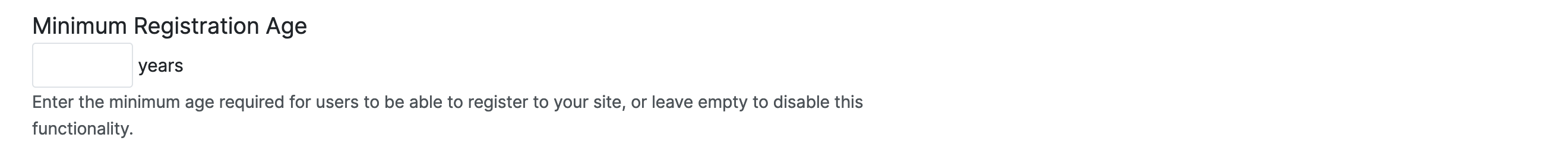
Note: Leave empty to disable the feature.
If enabled will display, on the registration page, the setup fields for the direct payment gateways.
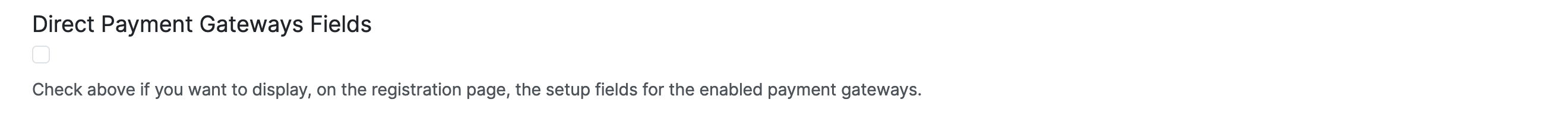
If checked, when registering, new users will have to agree to the site's terms and / or privacy policies.
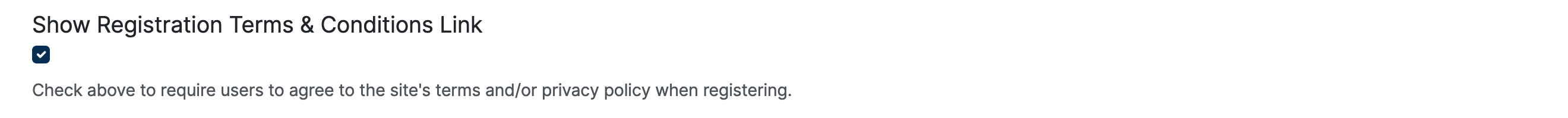
Enter the URL of the terms and conditions page (relative URL).

Enter the URL of the privacy policy page (relative URL).

Complete the Create Account fields:
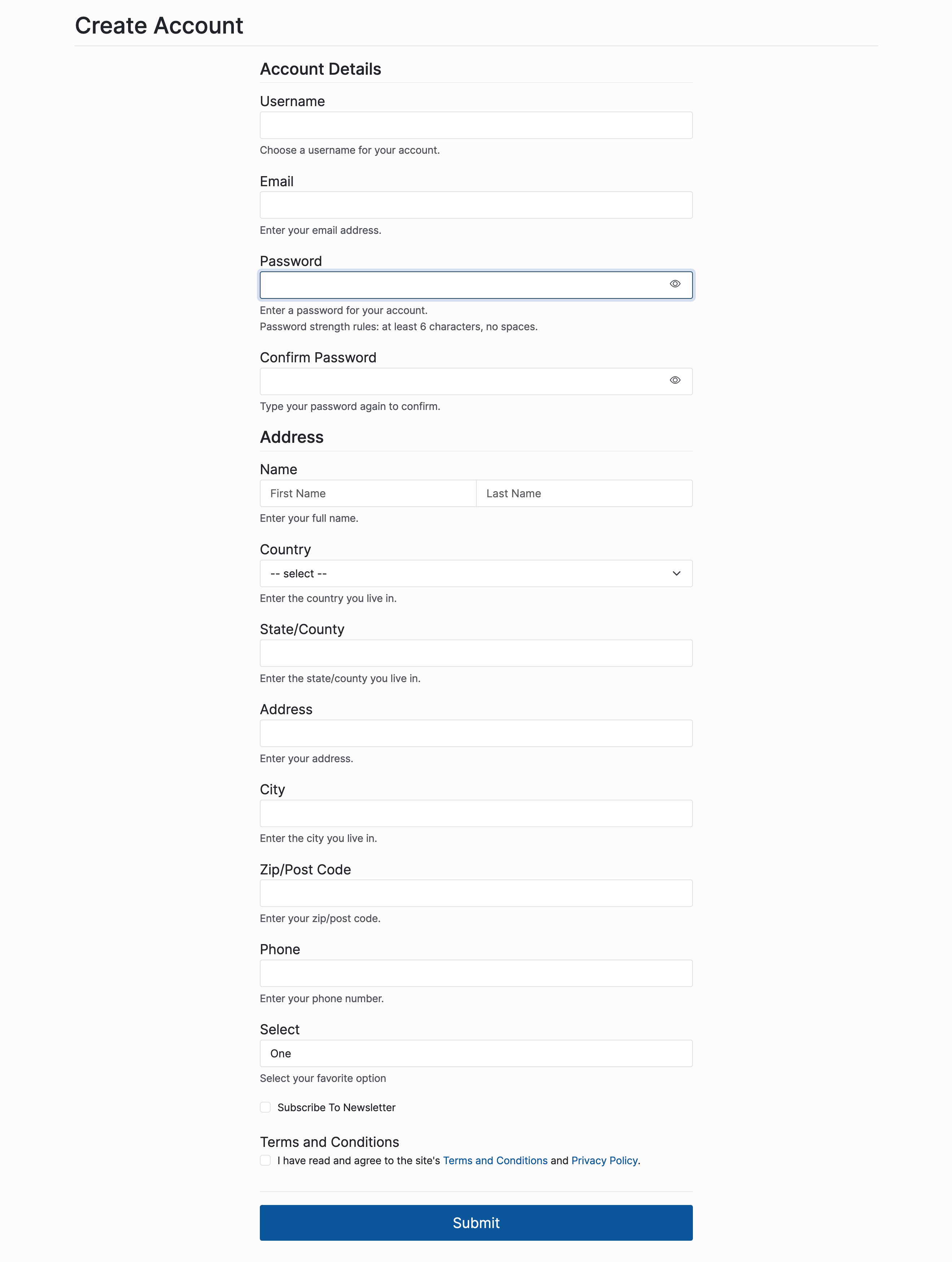
If the signup fee is enabled, you'll see the following screen:
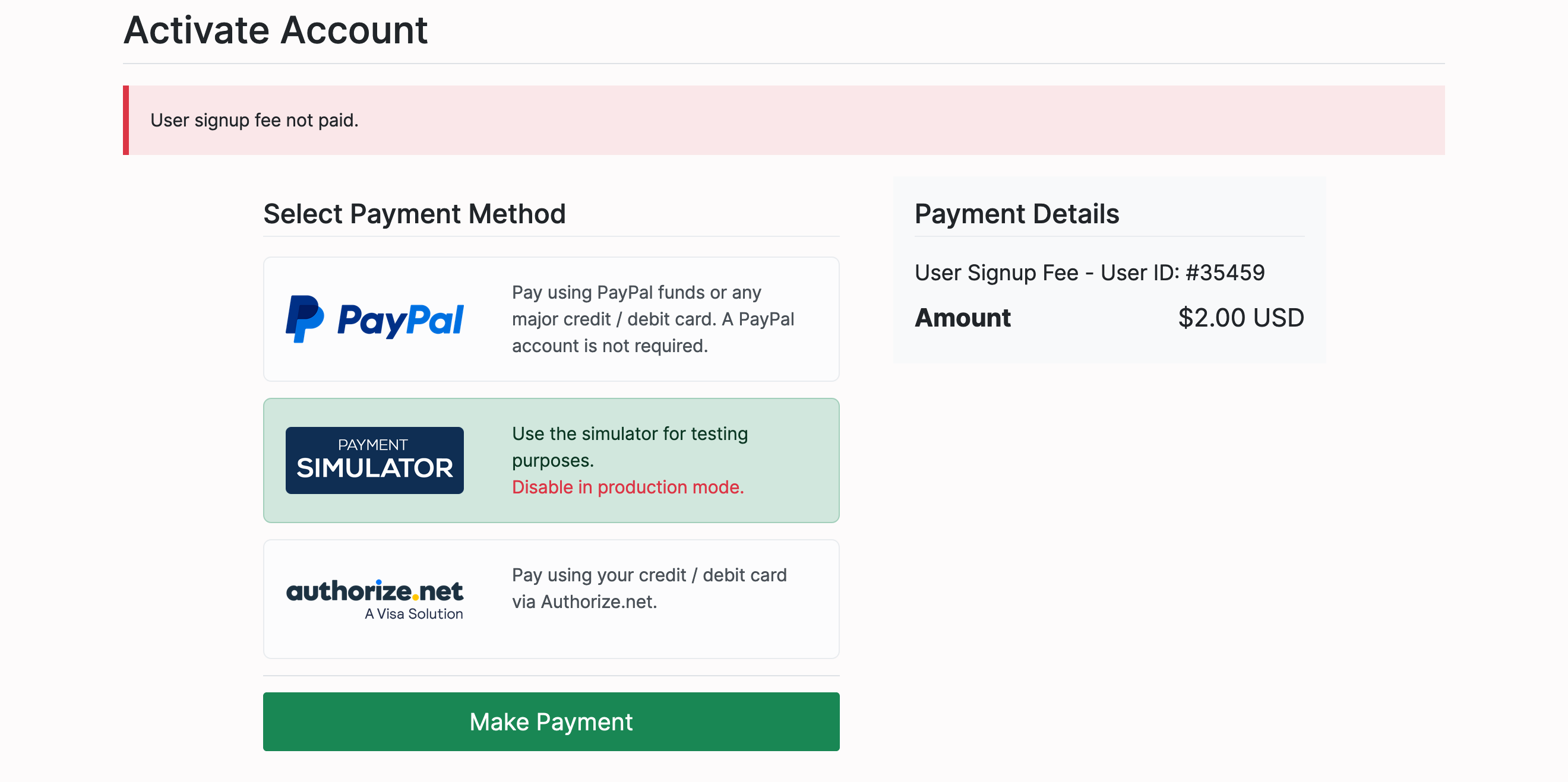
Pay the signup fee with your preferred payment gateway and you'll be displayed the following message: