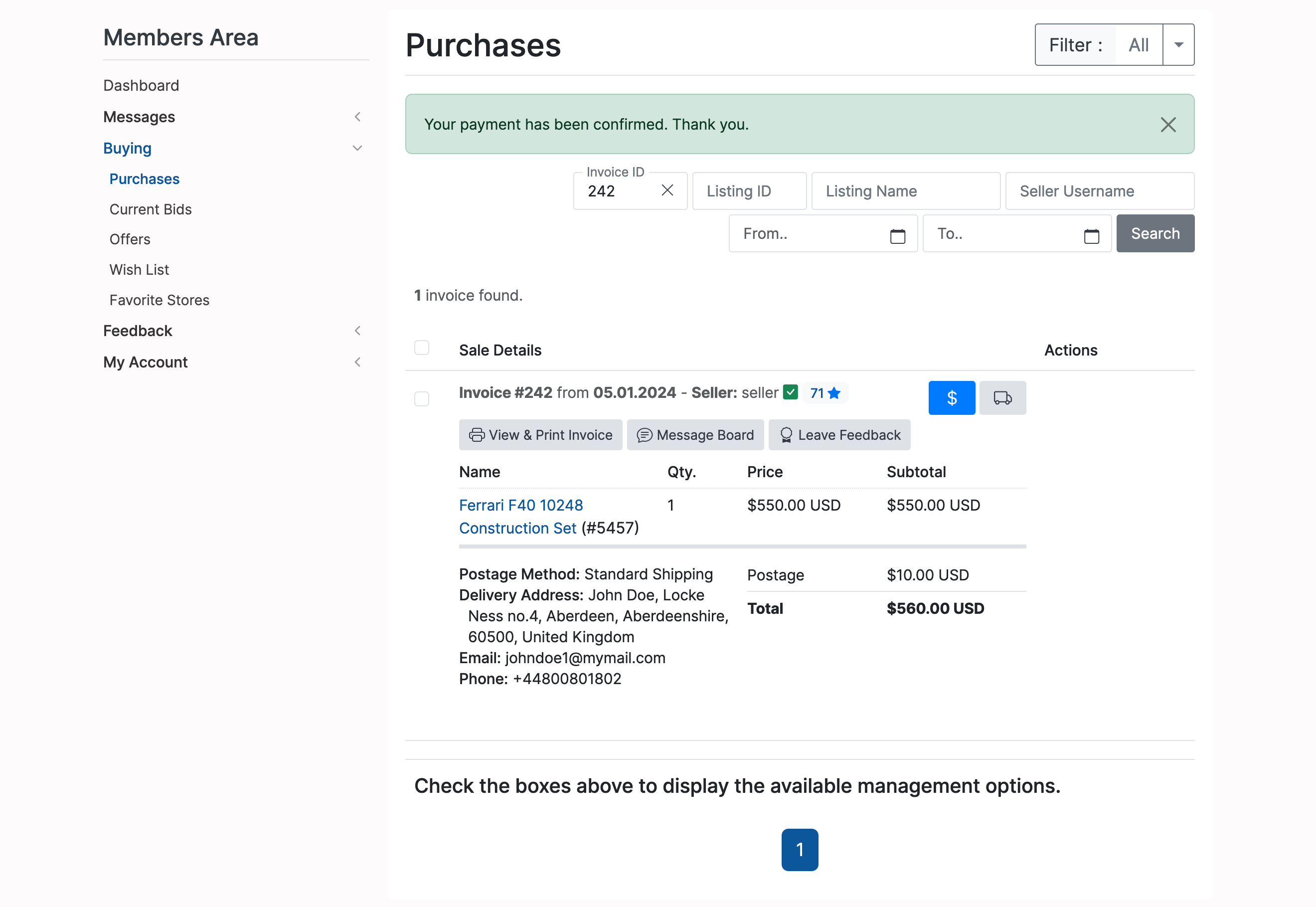From the Buy Out (Admin Control Panel -> Settings -> Listing Settings -> Auctions & Products -> Buy Out) menu:
If enabled implements Buy Out in auctions.
If enabled, together with Buy Out, the option will remain active even with bids above the reserve price.
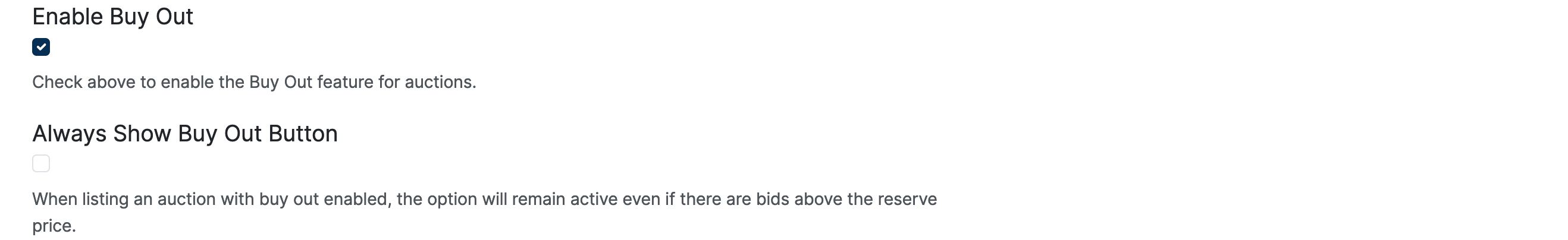
Create an auction, enable Buy Out, and set a Buy Out Price:
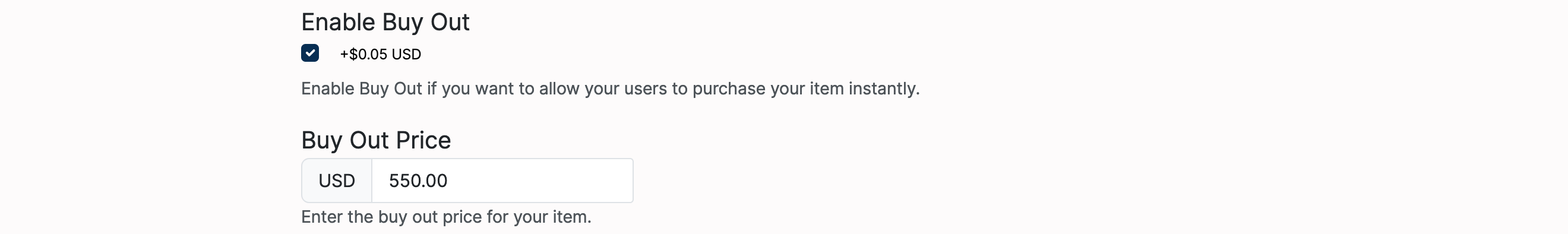
Press the Buy Out button and you'll see the following screen.
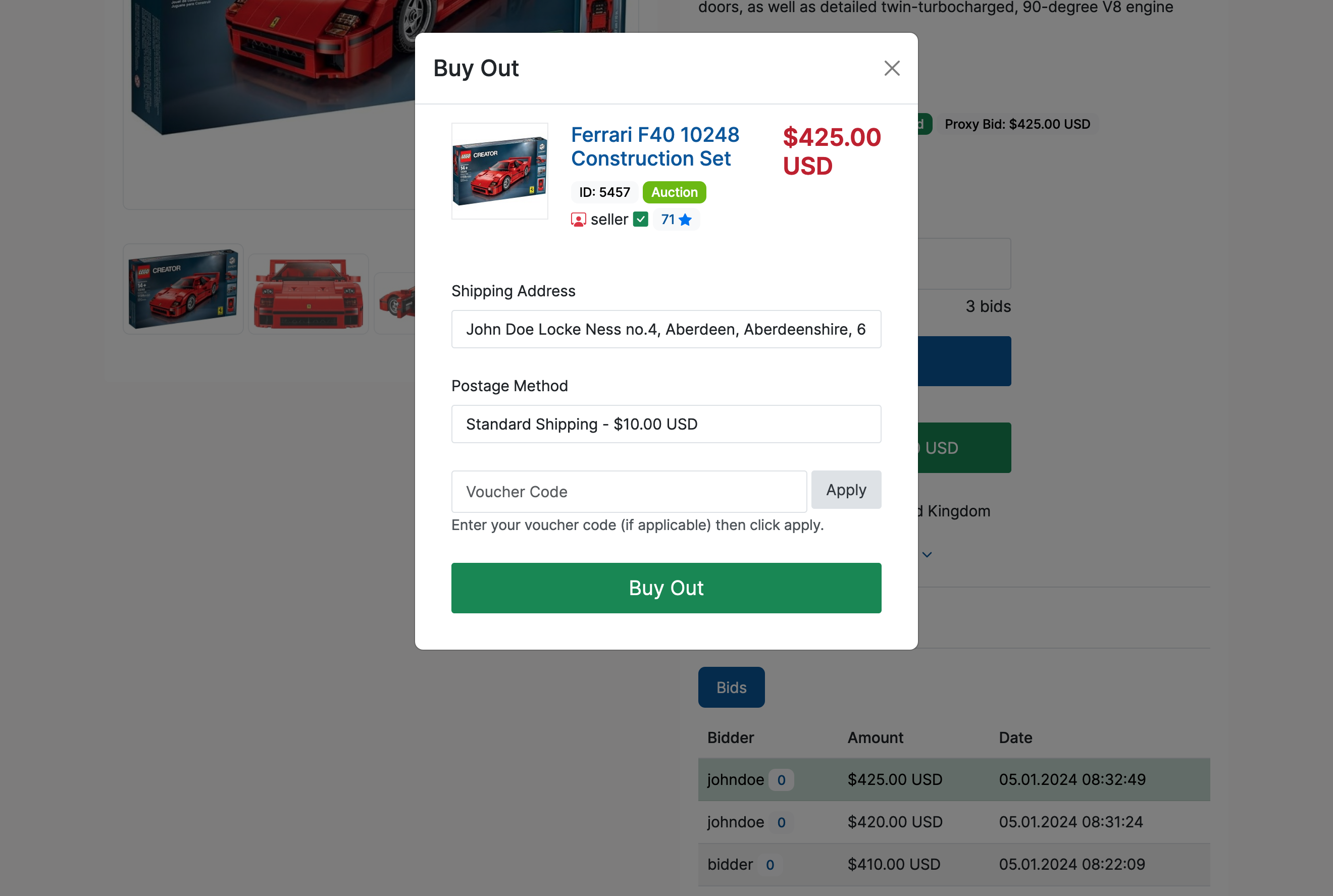
Now you'll be displayed a confirmation screen where you can pay for the product.
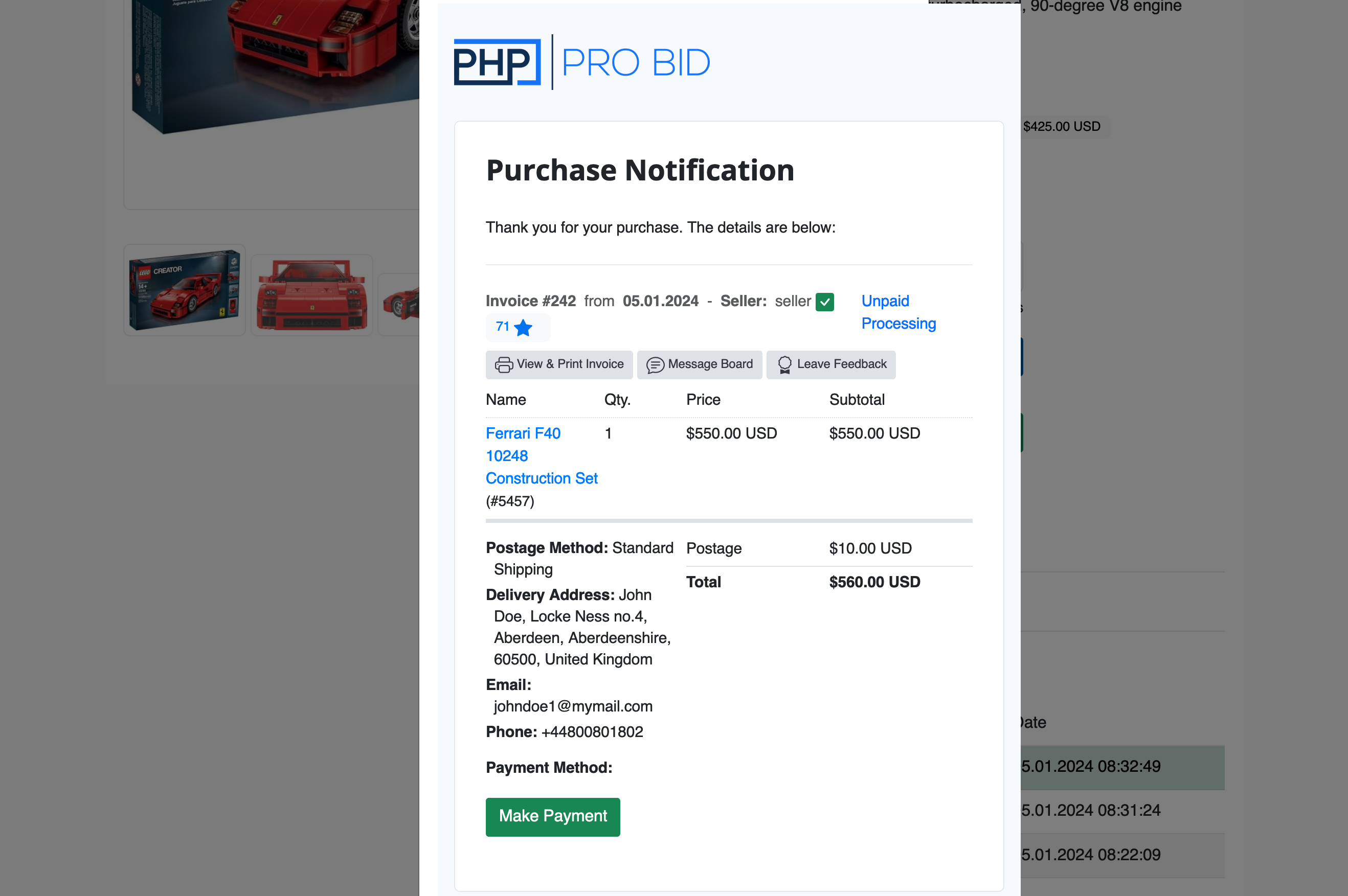
Select the preferred payment method and pay, and then you'll be redirected to the Purchases menu.