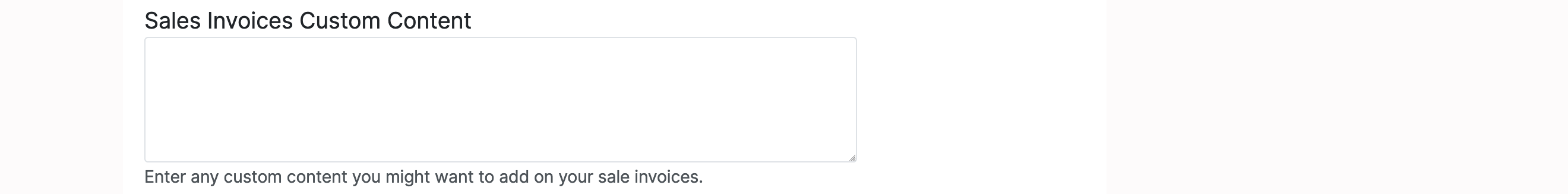From the Site Invoice Settings (Admin Control Panel -> Settings -> Site Settings -> Site Invoice Settings) menu set/add:
Choose how to display the invoice totals section.
Multiple rows.
Single row.
Add a logo that will be displayed on all site invoices. If left empty, the site logo will be automatically displayed.
Enter the address that will appear on site invoices.
Note: Leave empty to display the site logo.
Add a custom html footer for site invoices.
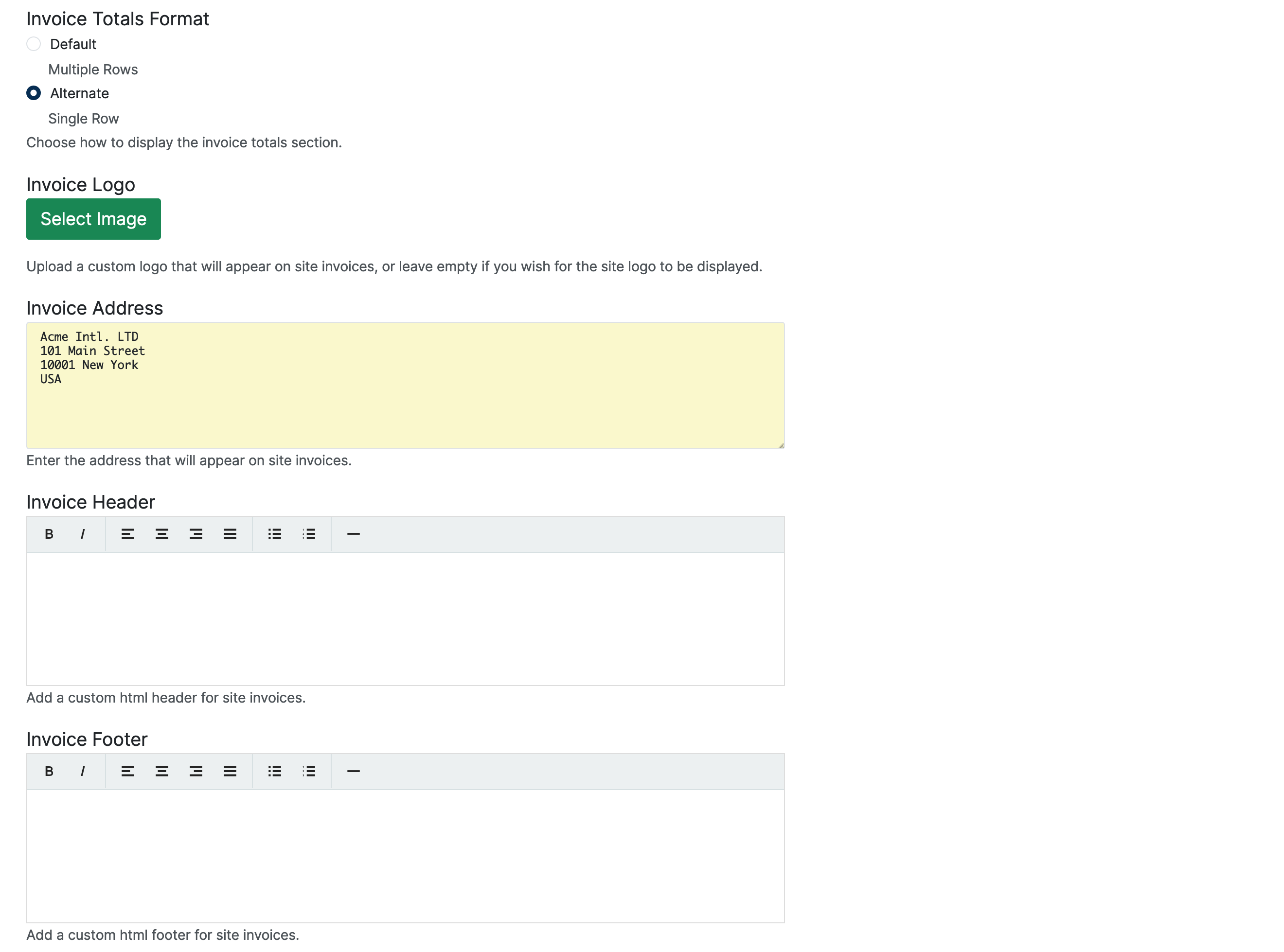
From the the Additional Information (Home -> Members Area -> My Account -> Account Settings) menu complete the:
Add custom content to sale invoices.