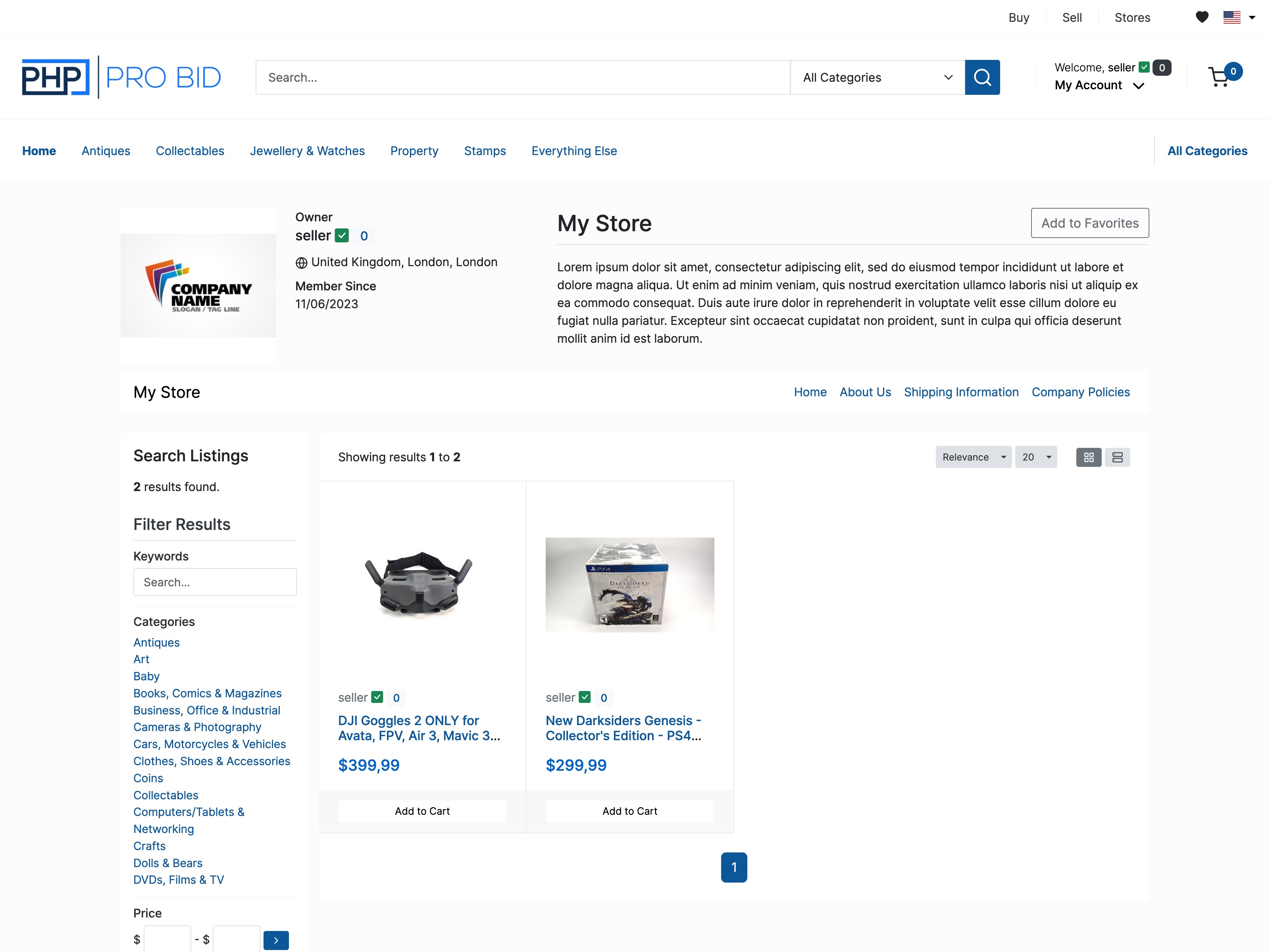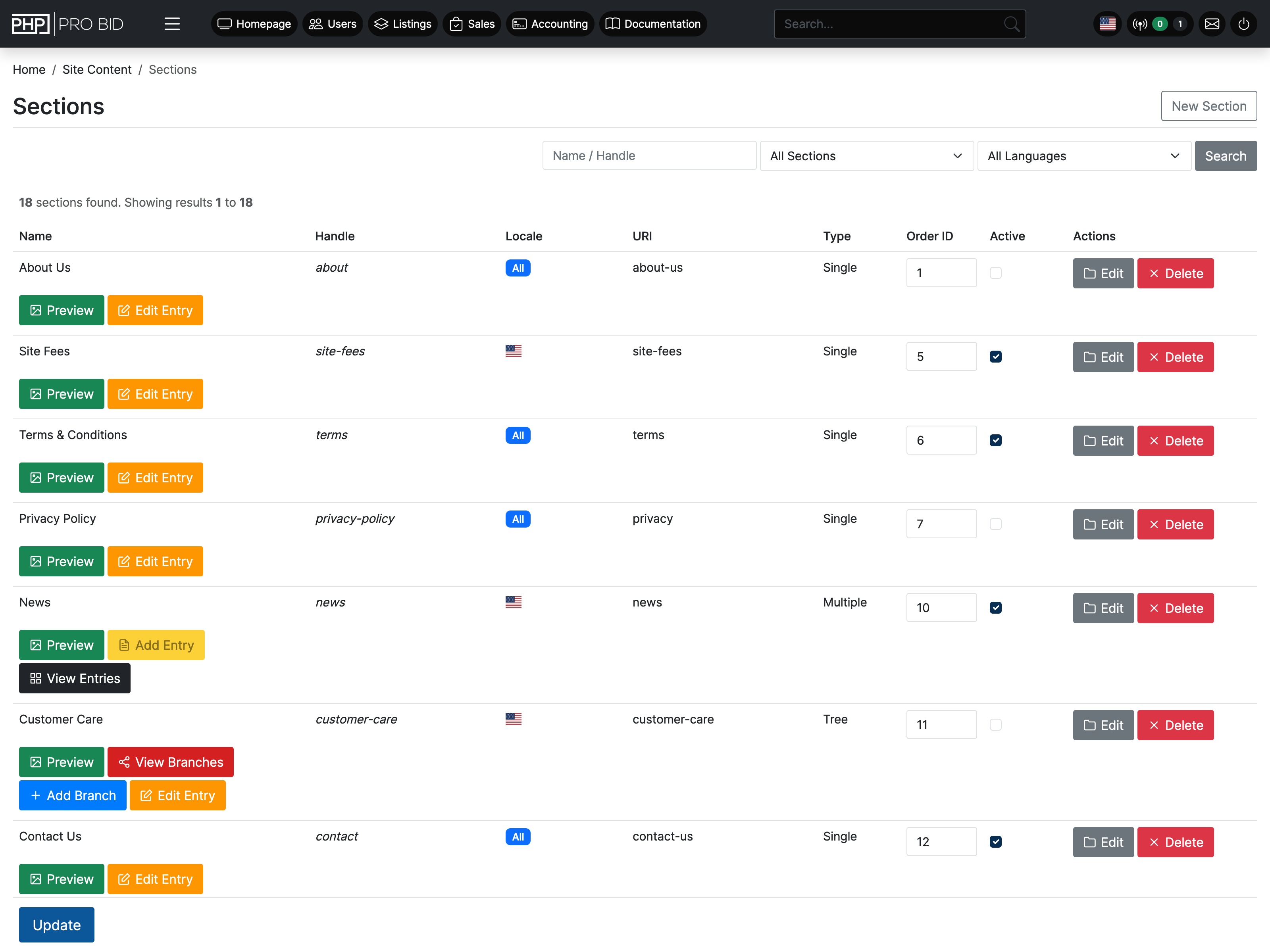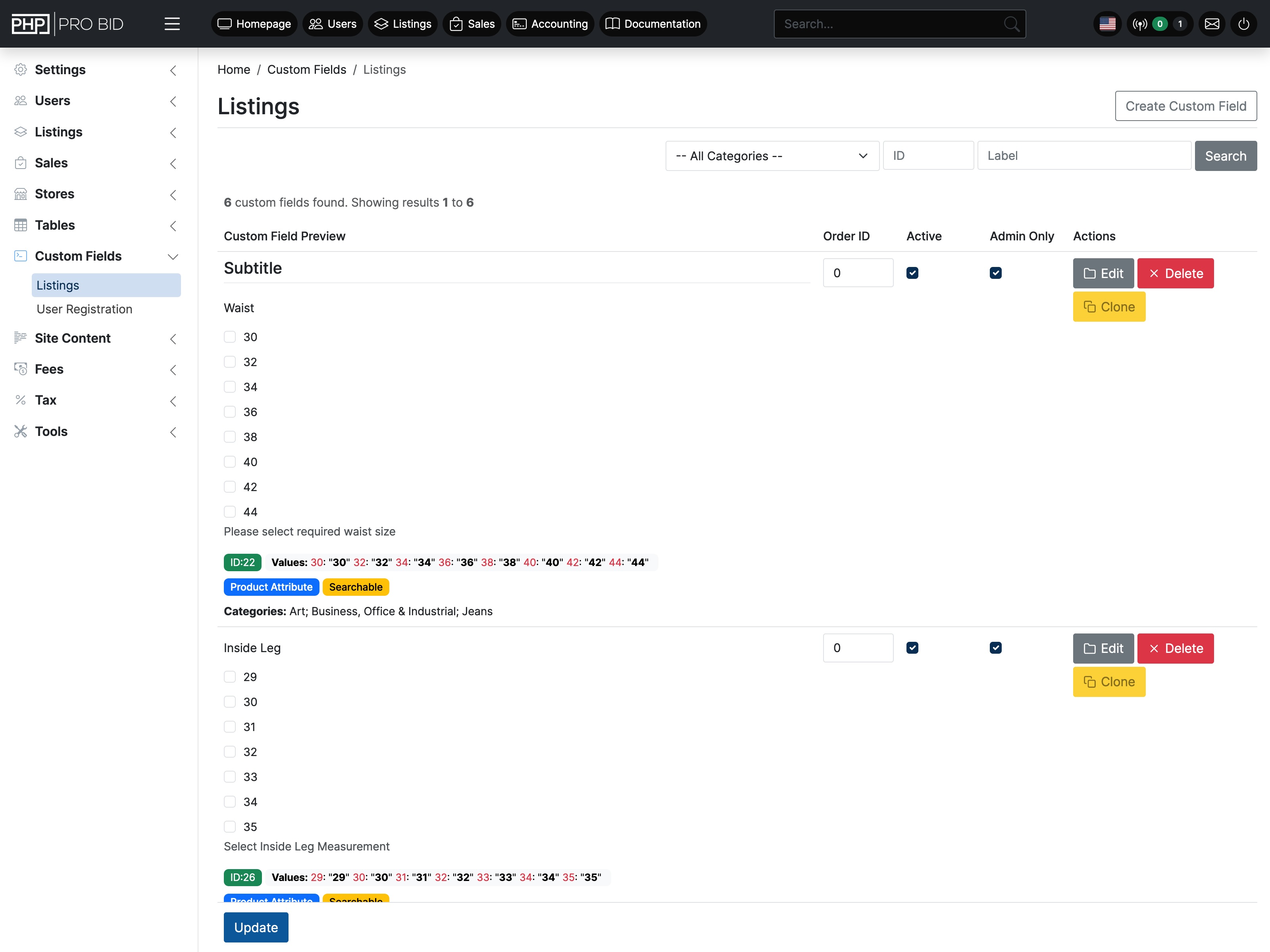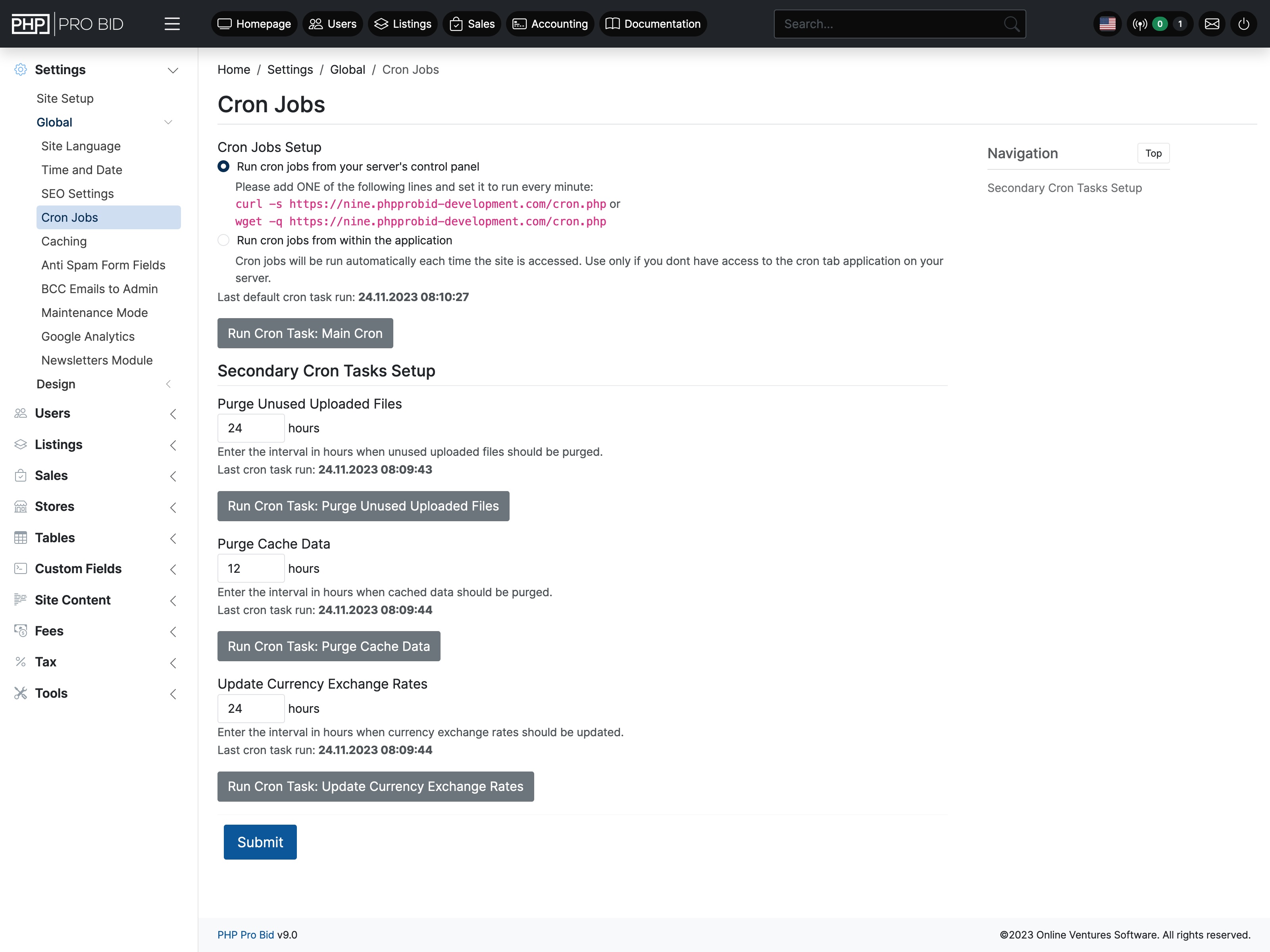Users
Tools for converting casual visitors into registered clients.
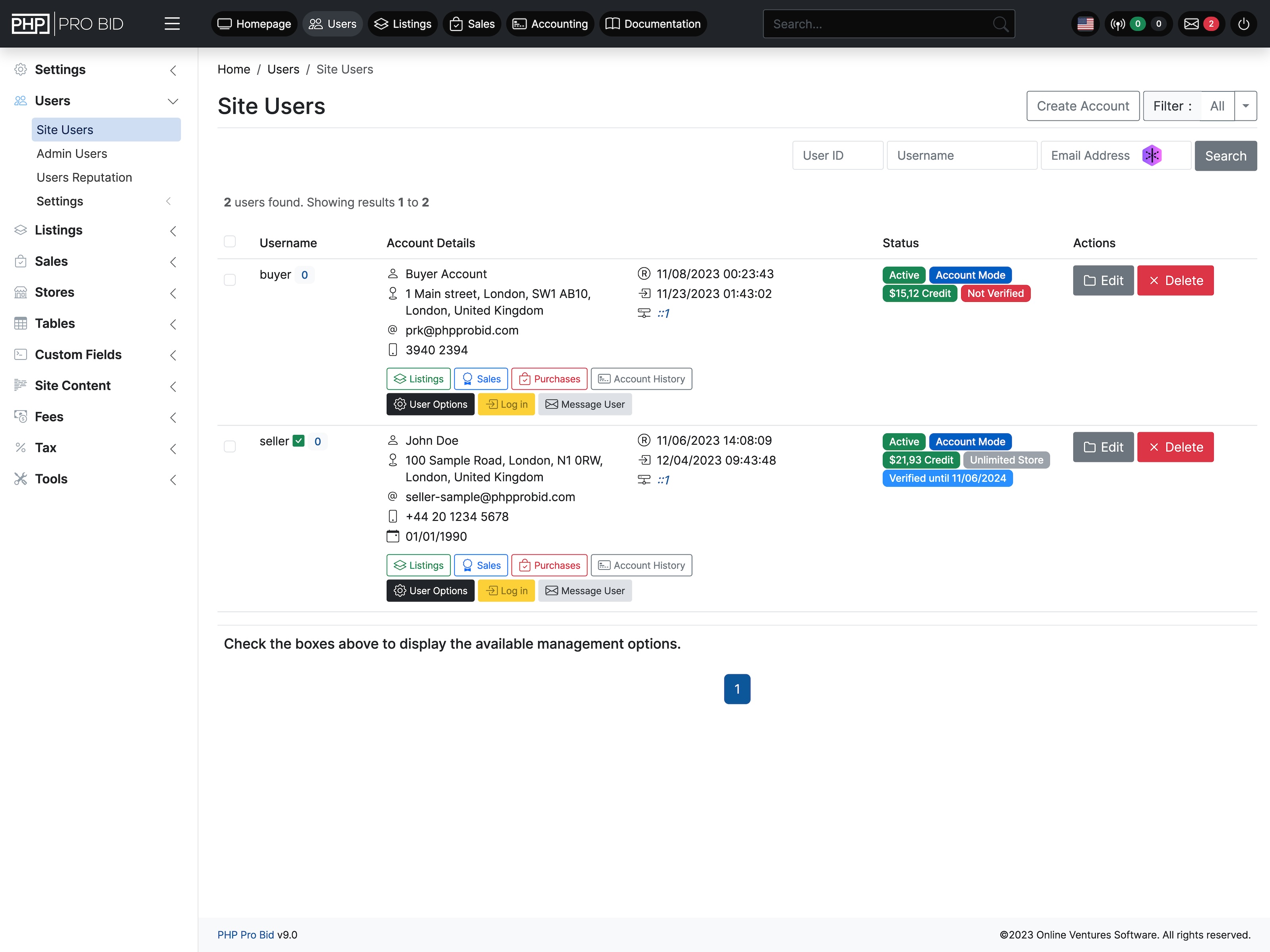
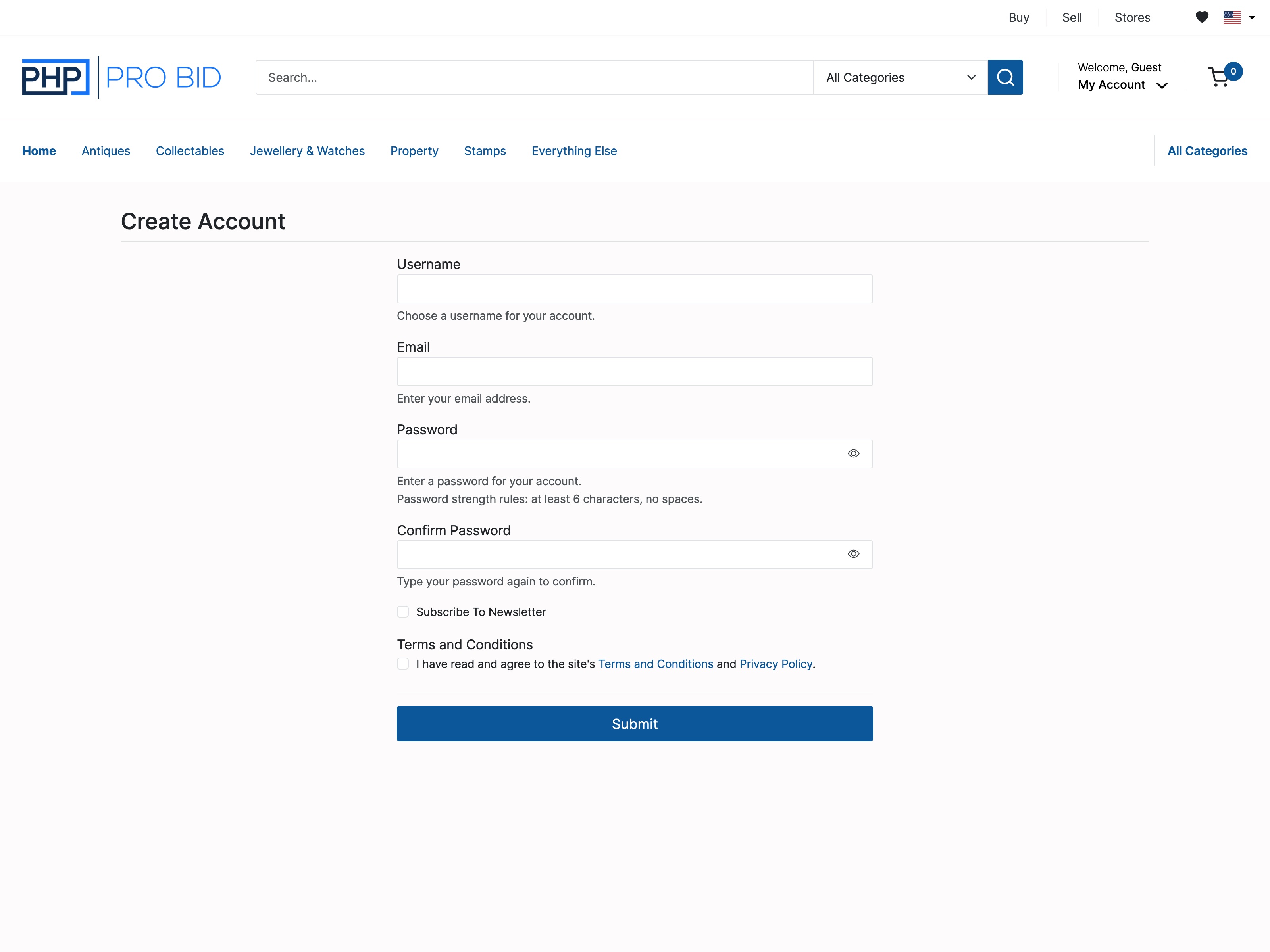
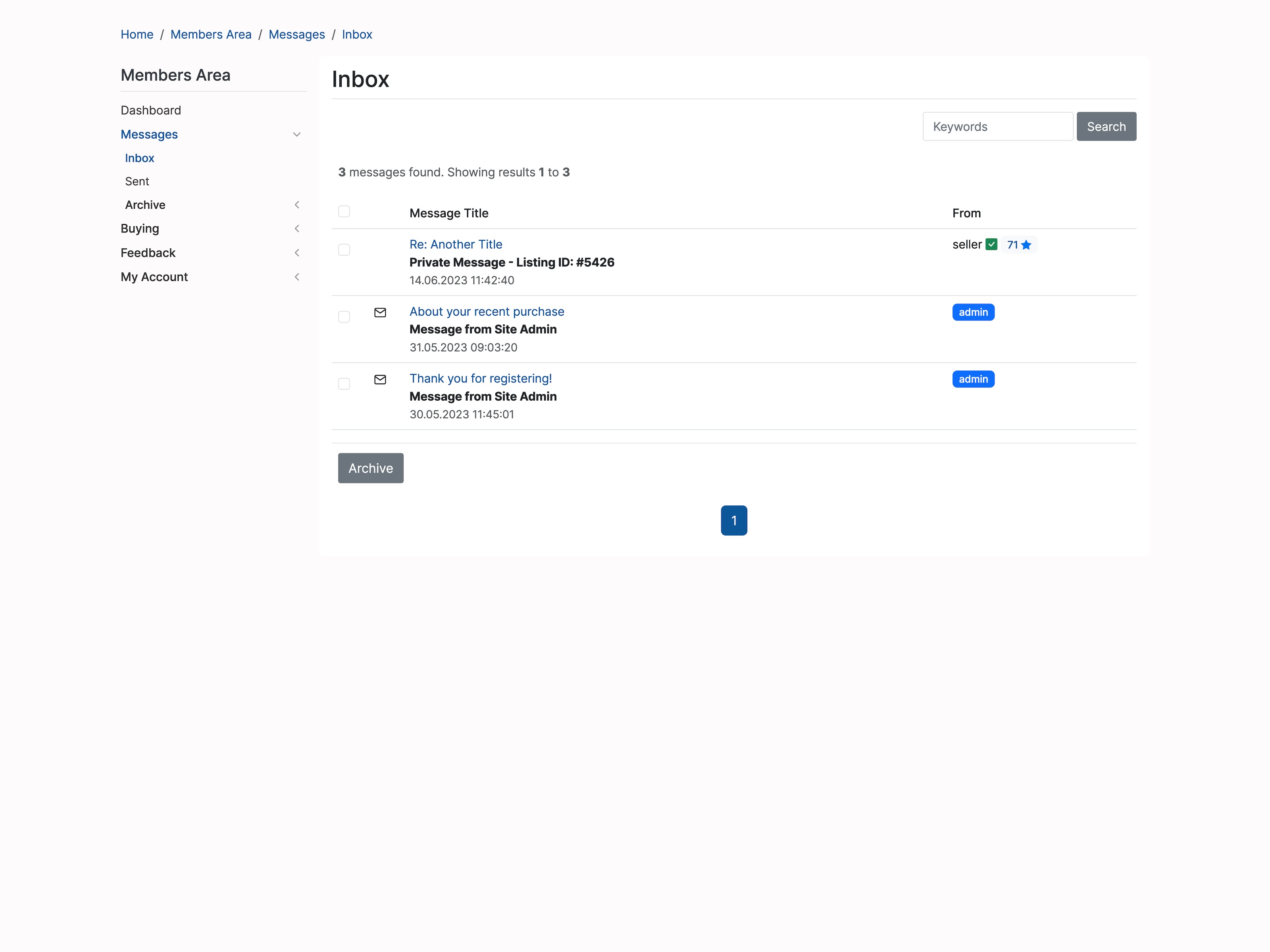
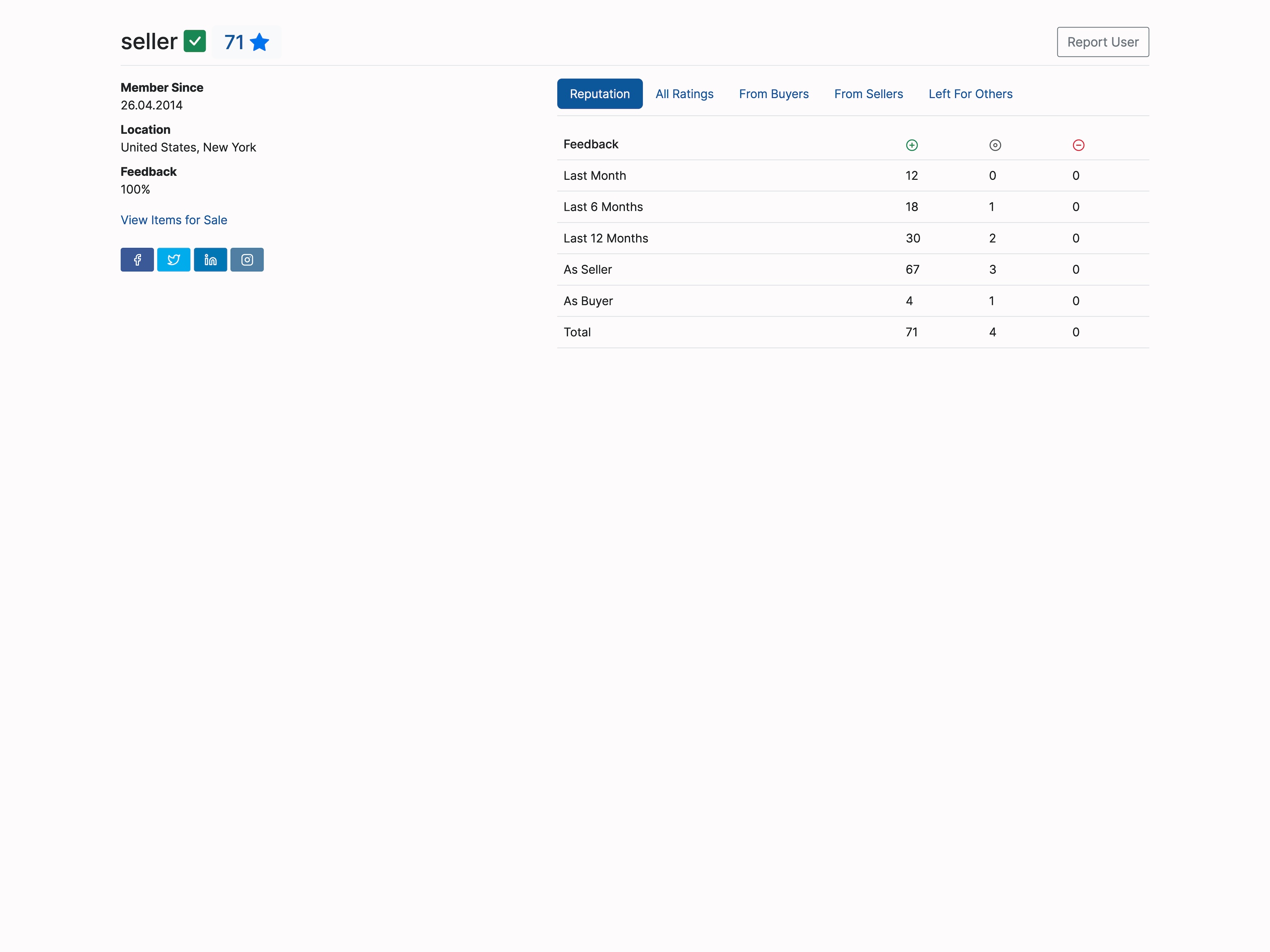
Auctions
Resources for creating and managing tailored auctions. From customized bidding options to a range of time-related features to ensure a good bidding environment.
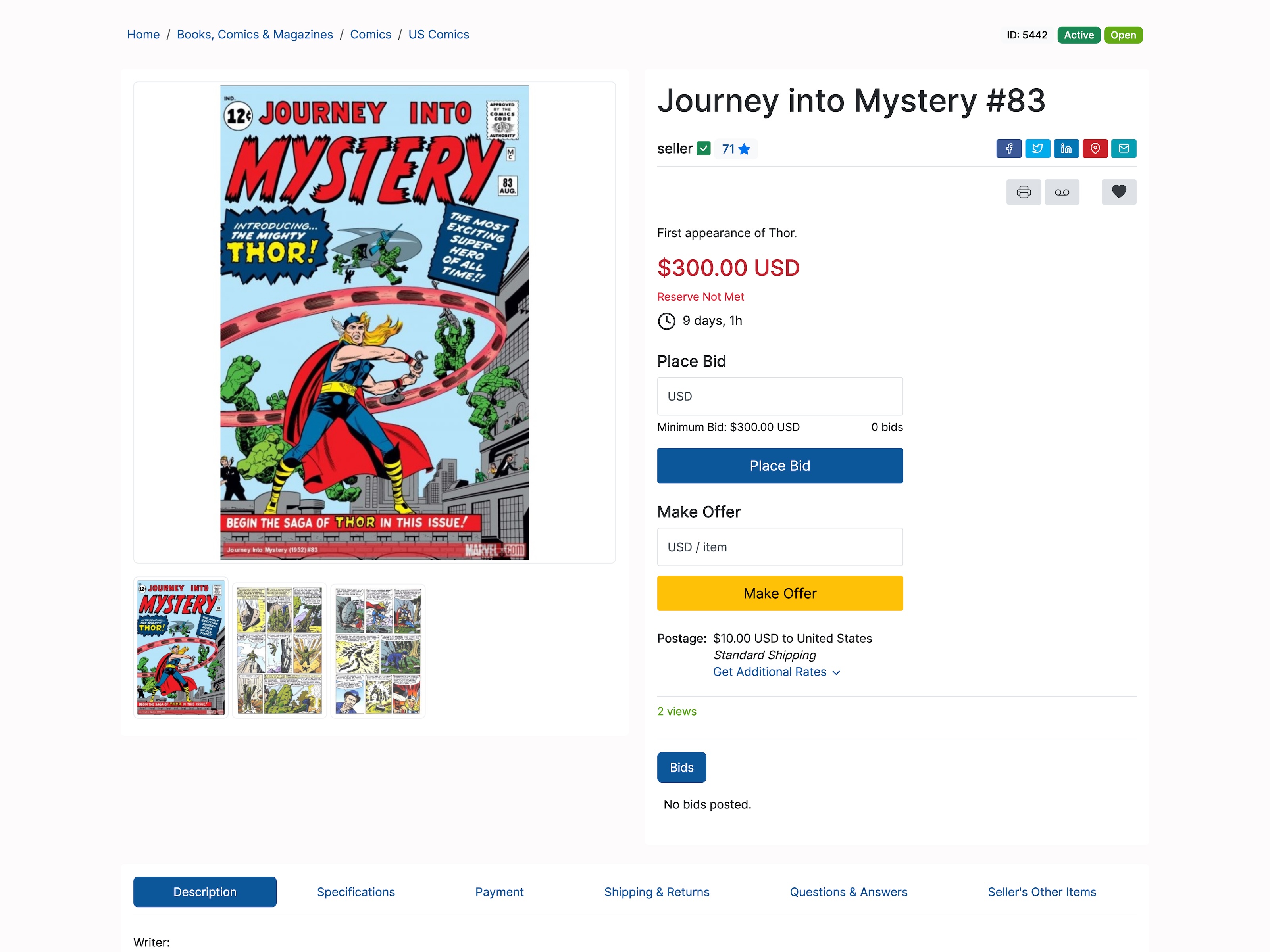
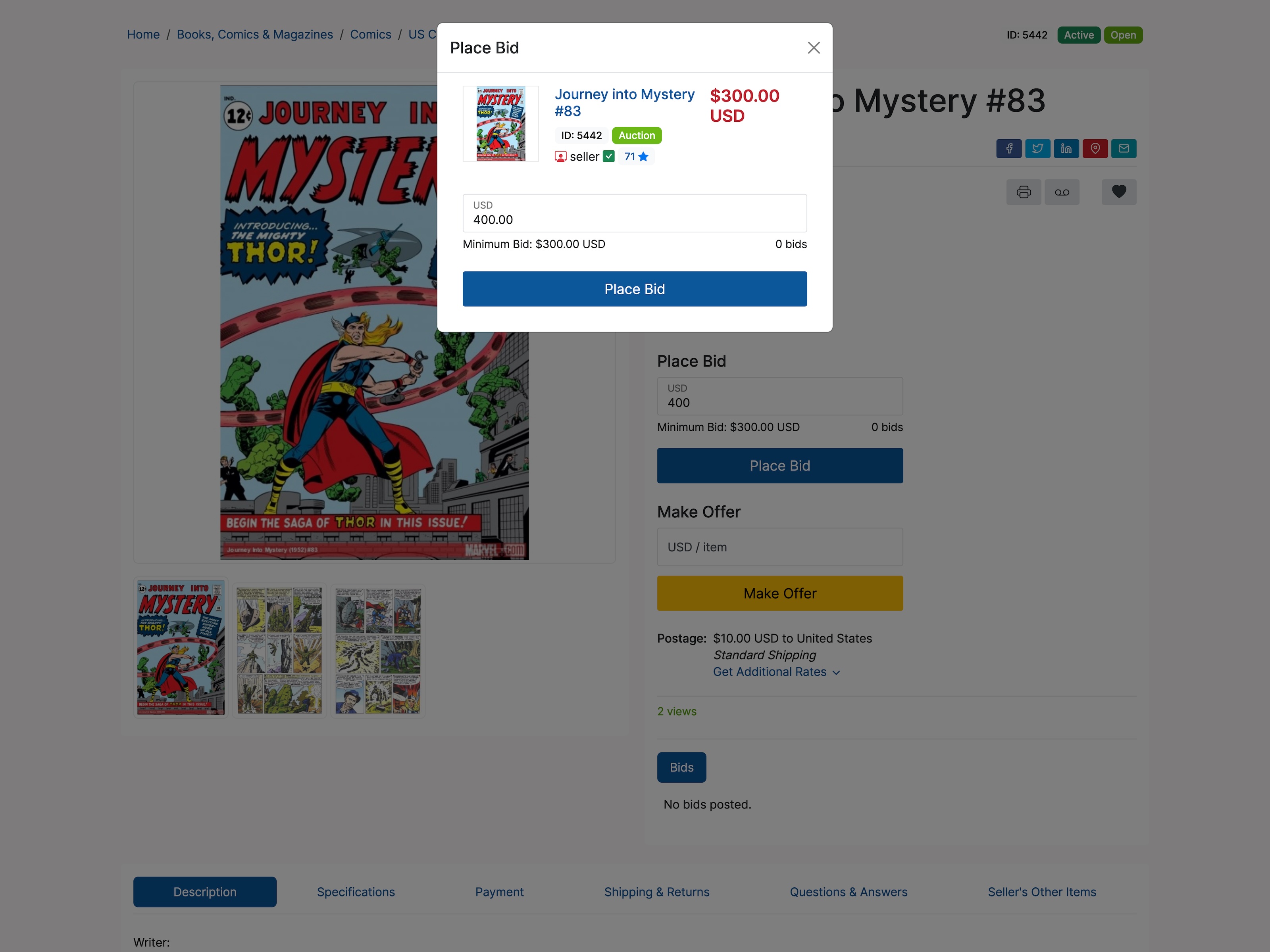
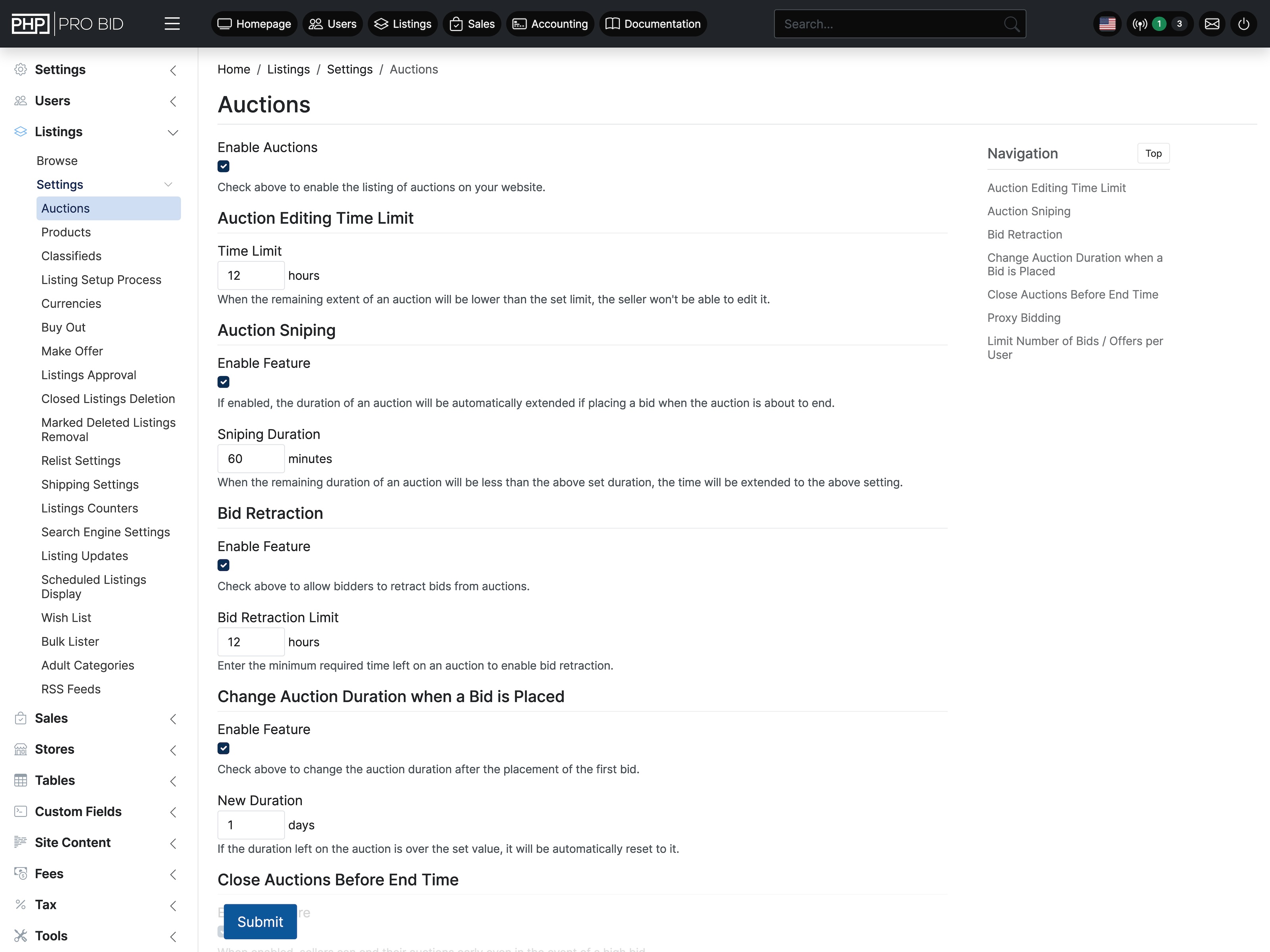
Shopping Cart
Streamline purchases with our efficient and user-friendly shopping cart module.
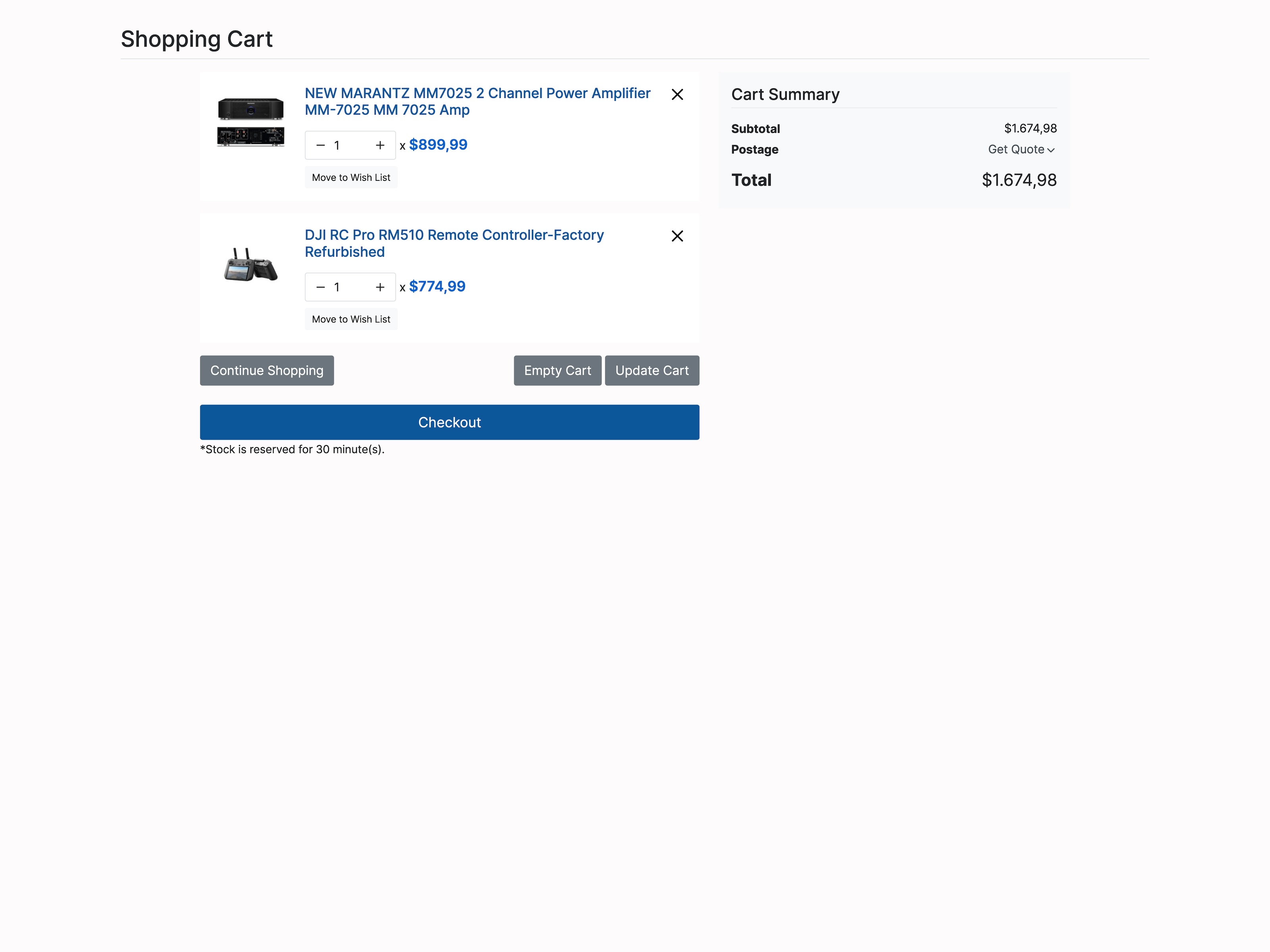
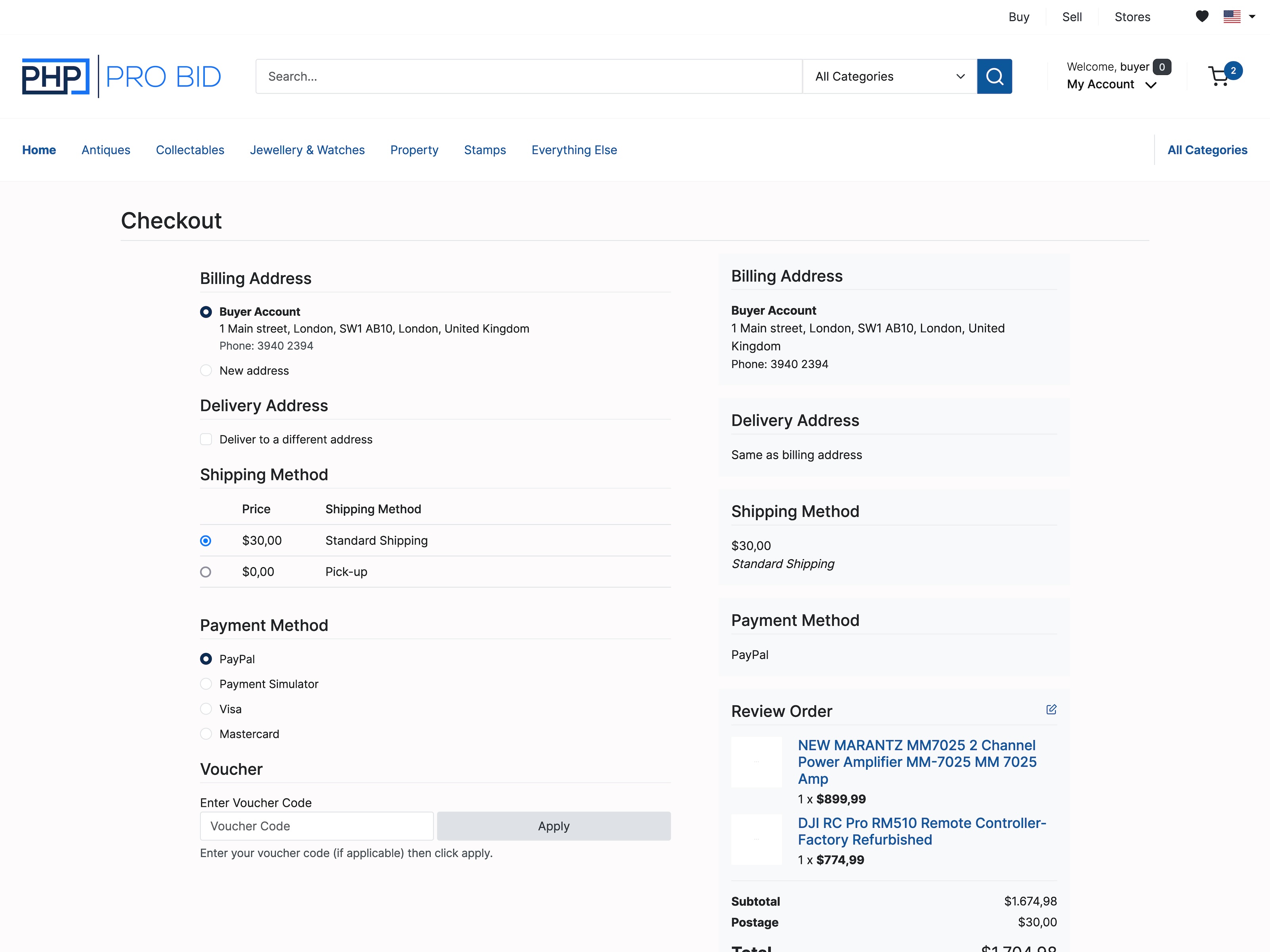
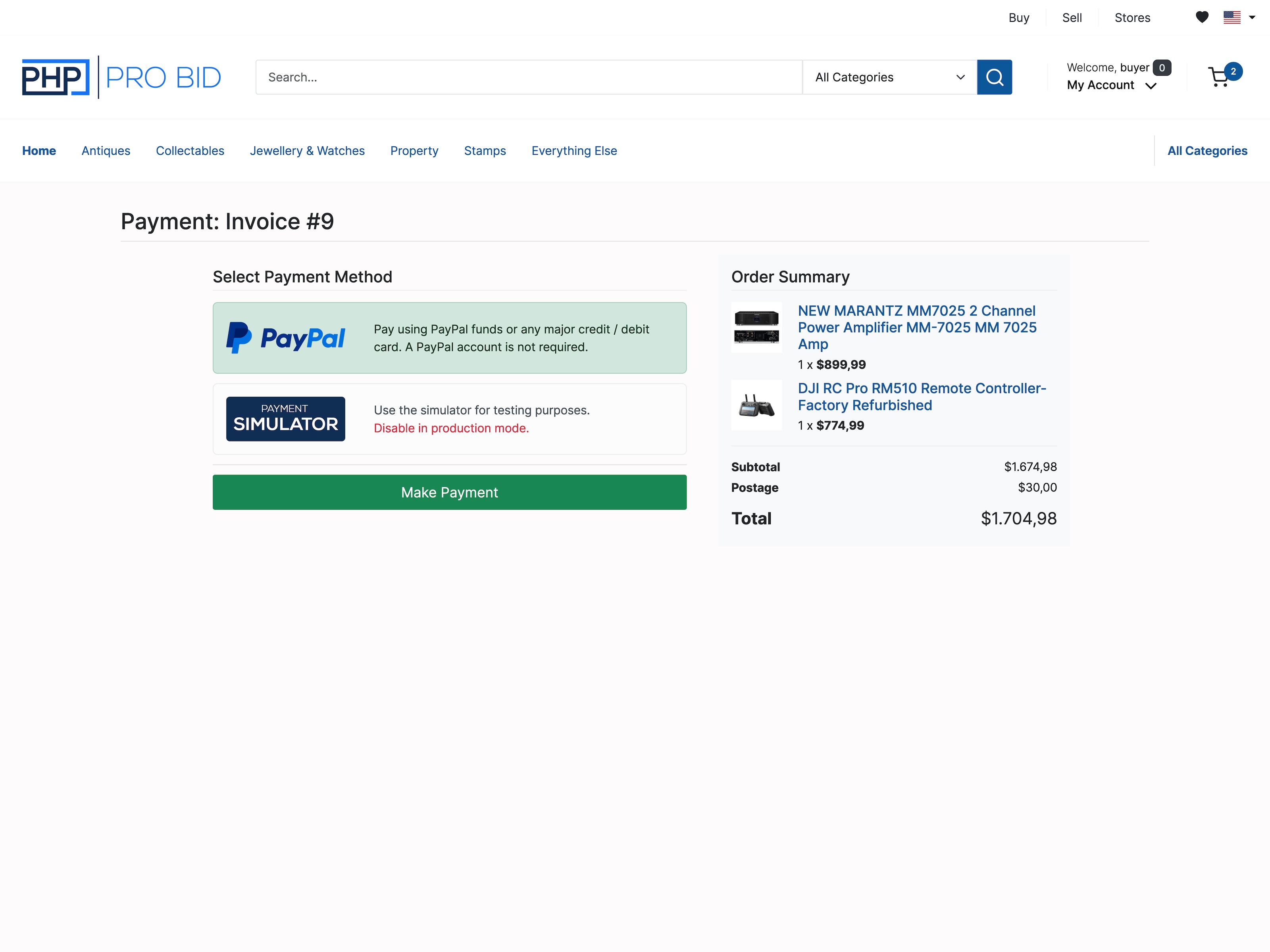
Fees & Payment
Efficiently collect outstanding bills and integrated payment services.
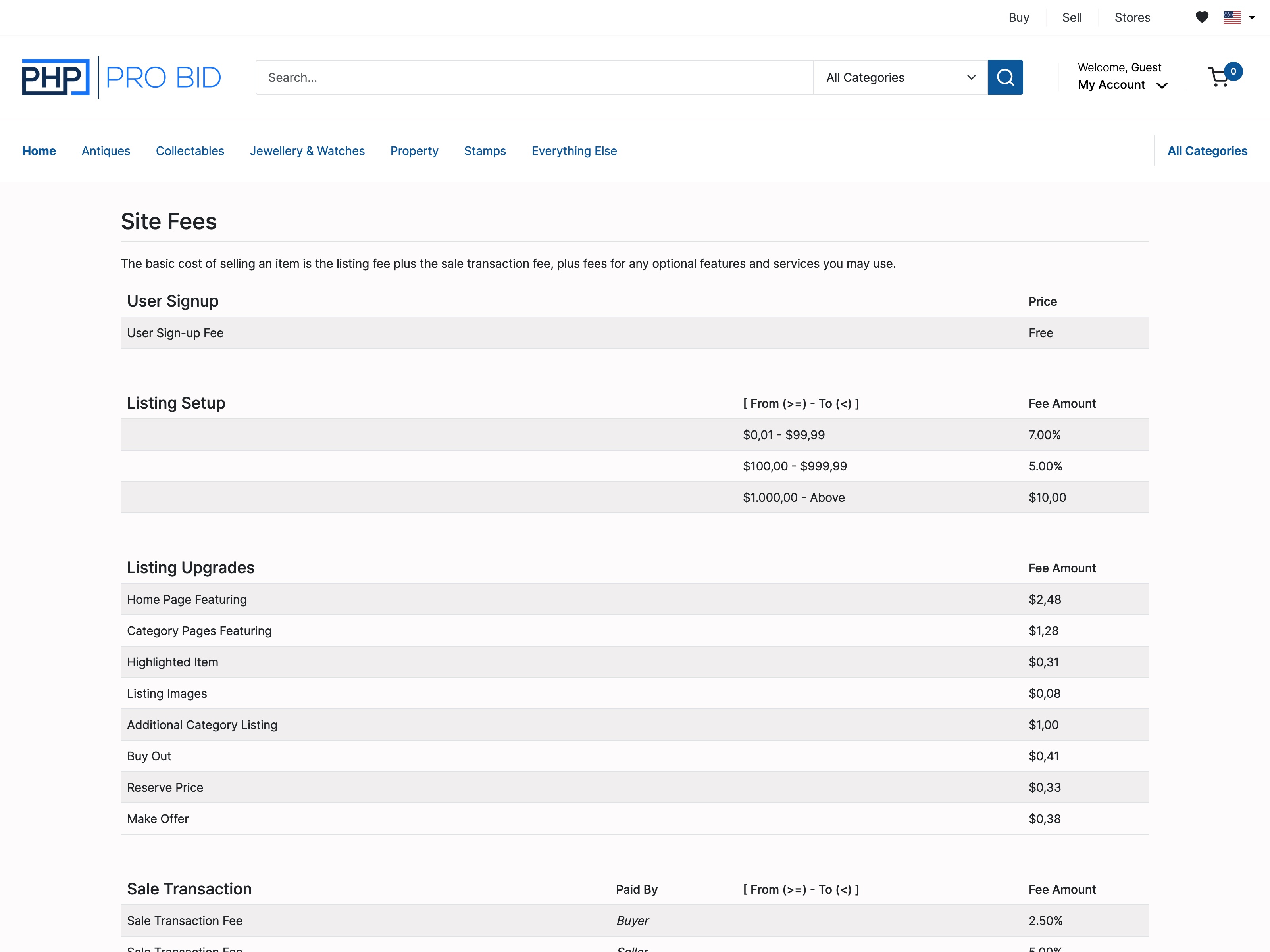
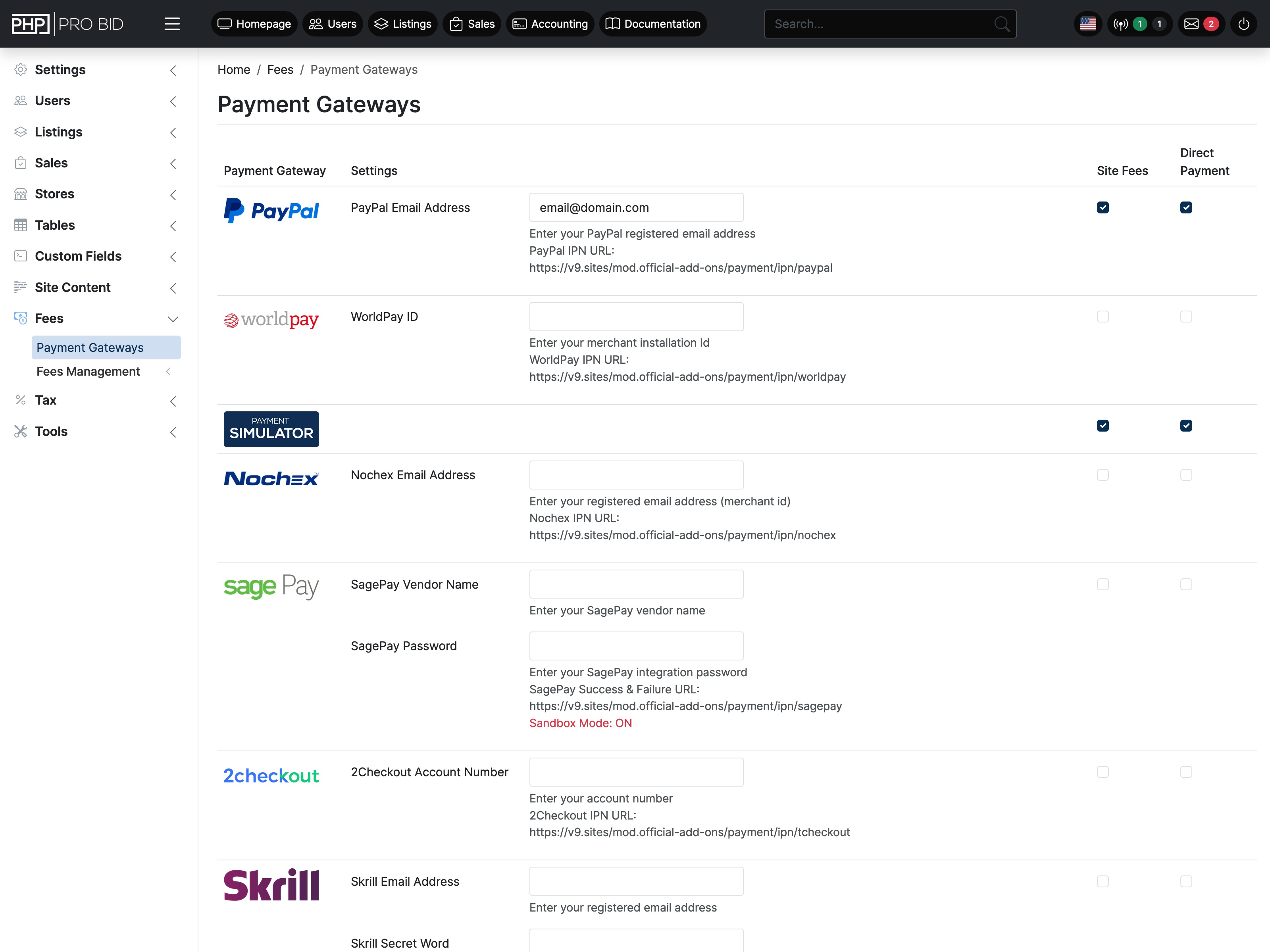
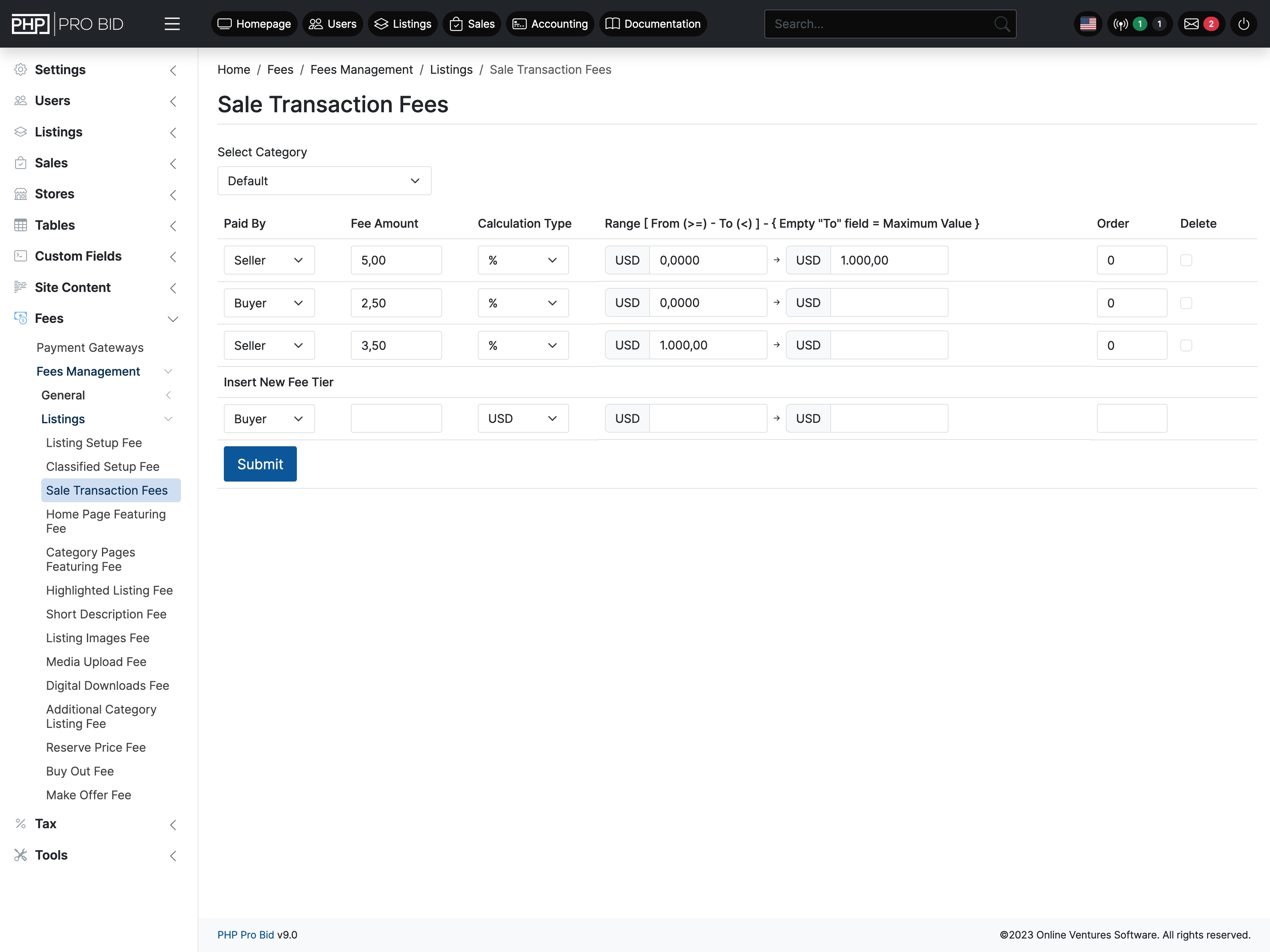
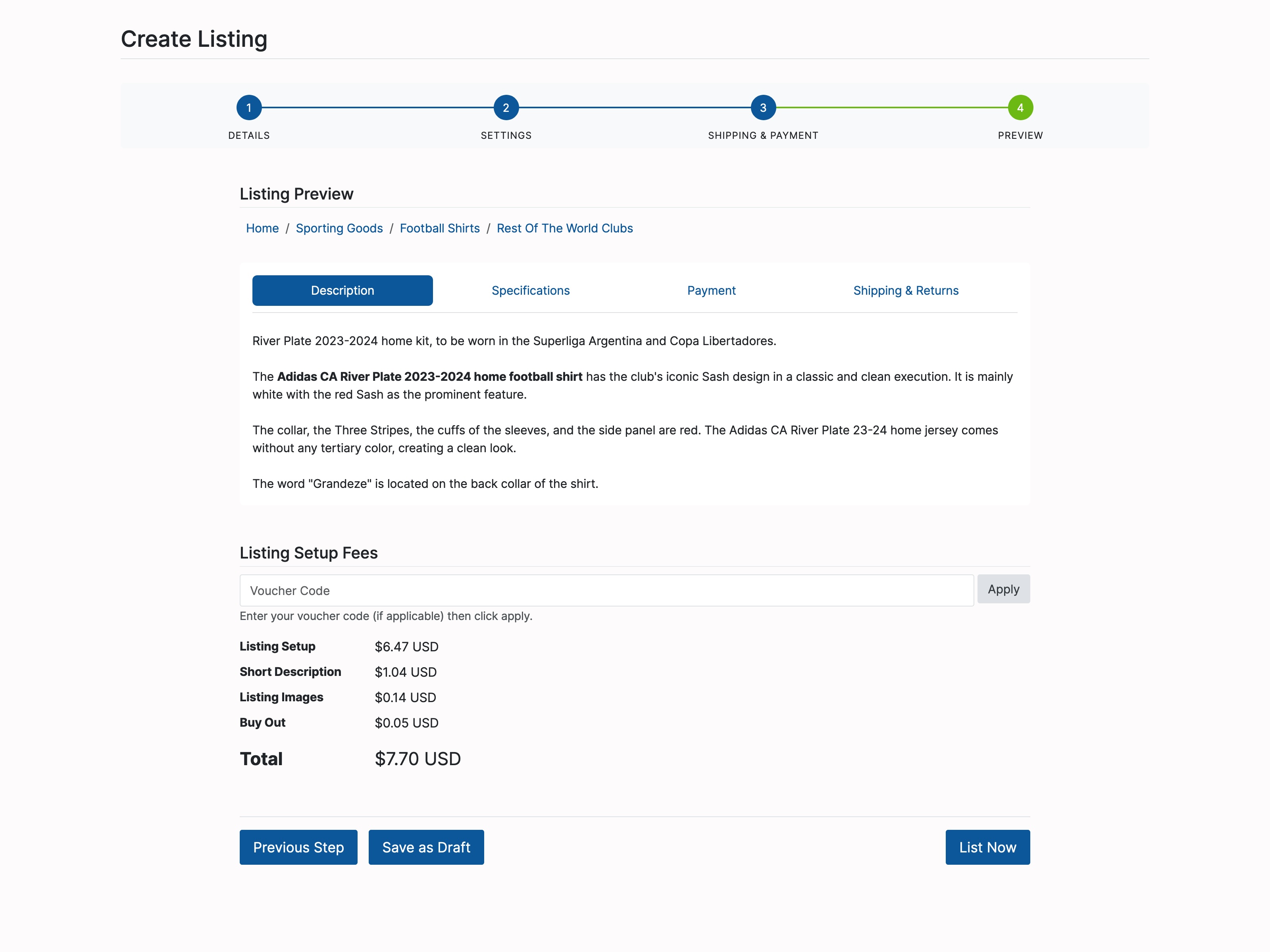
Shipping & Taxes
Automatic presentation & calculation of available shipping options plus a transparent breakdown of all the taxes on products.
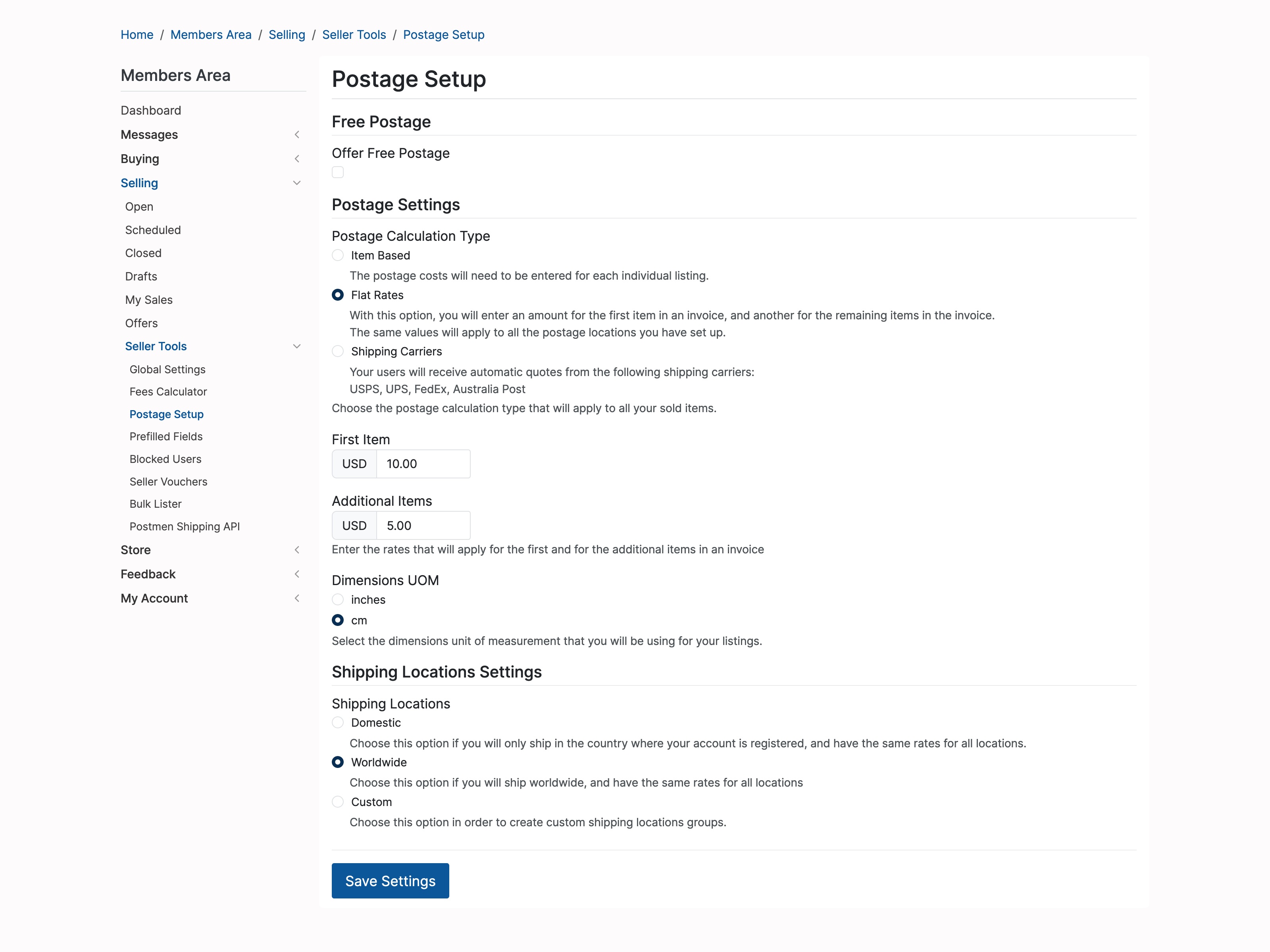
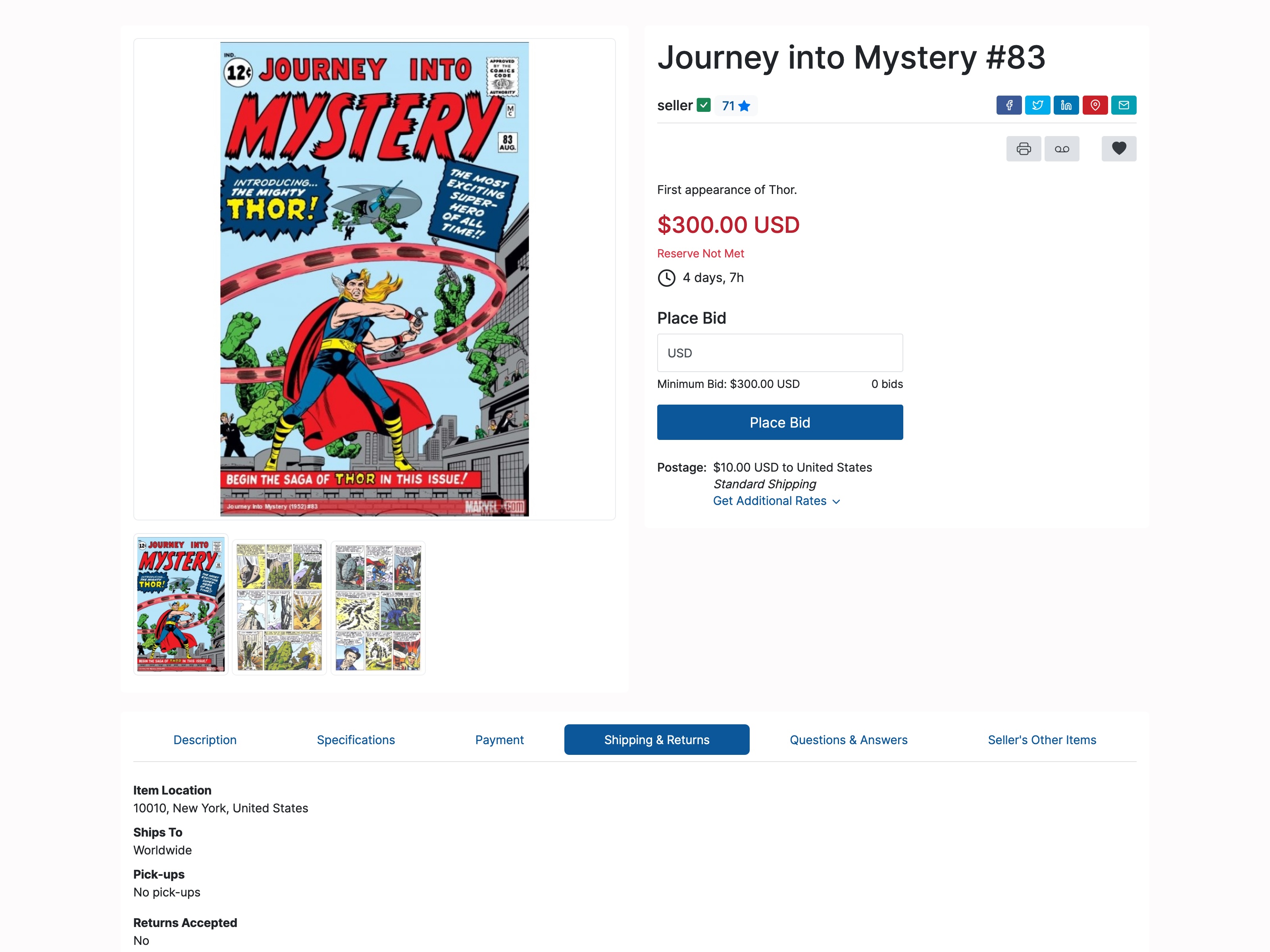
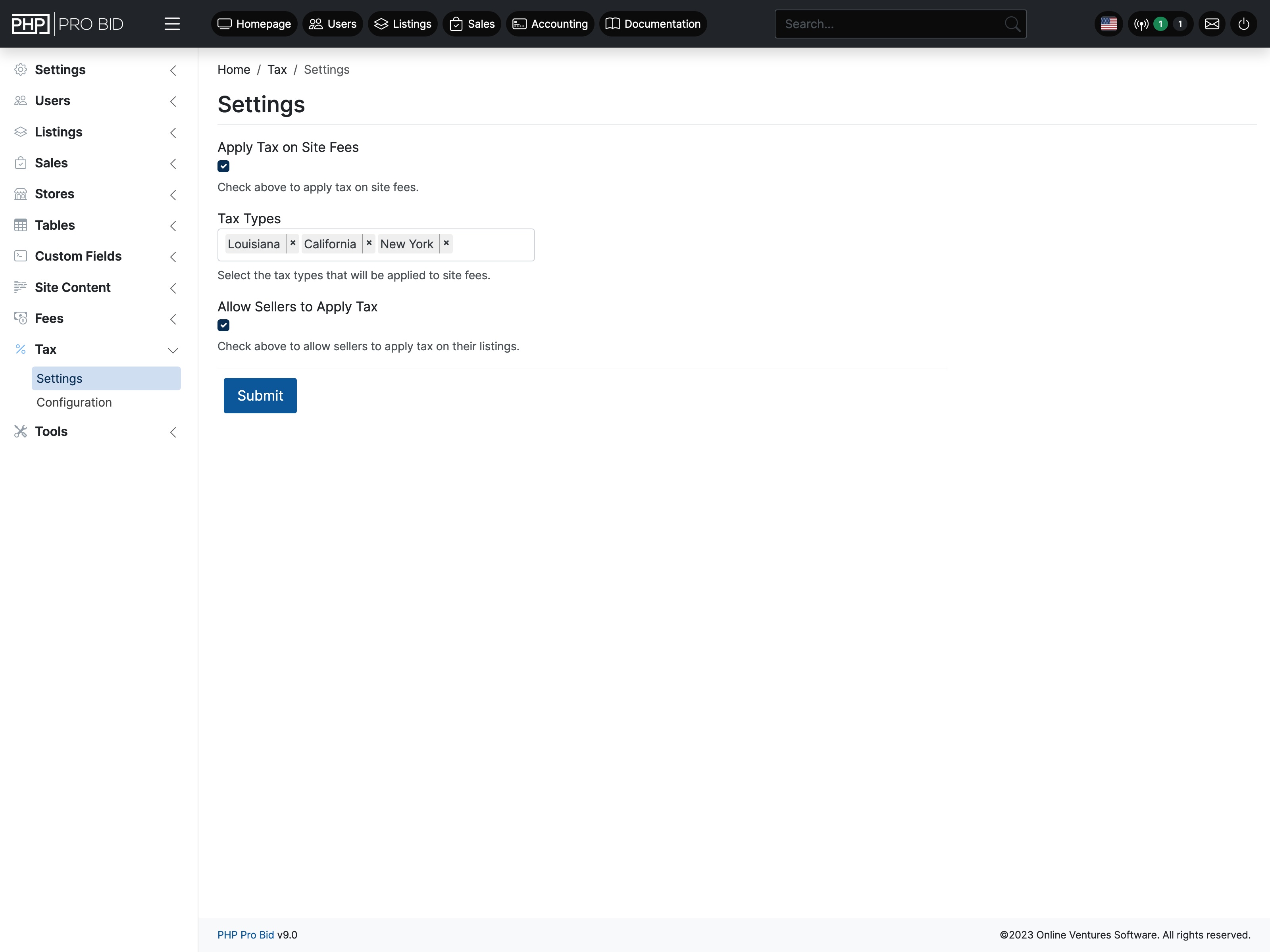
Other