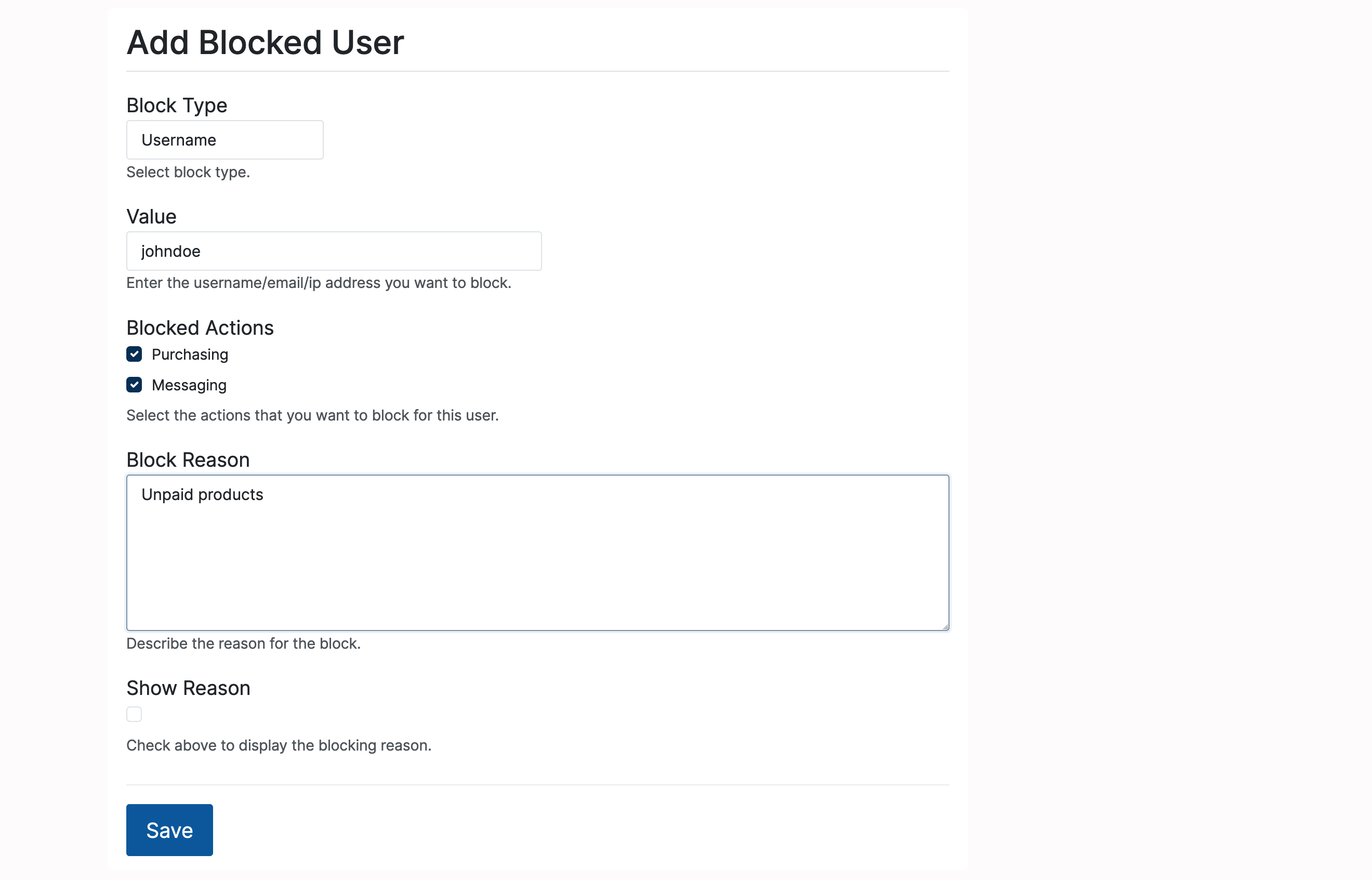Effortlessly block users with inappropriate online behavior (payment refusals, profane language, trolling, etc.). Select one of the available methods and eliminate, temporary or permanent, accounts that won't follow the rules of online conduct.
Admins always block globally. Hence, users who have lost one (or all) of their privileges - logging in, purchasing, or messaging - won't be able to use (them) across the platform.
From the Blocked Users (Admin Control Panel -> Tools -> Blocked Users) menu:
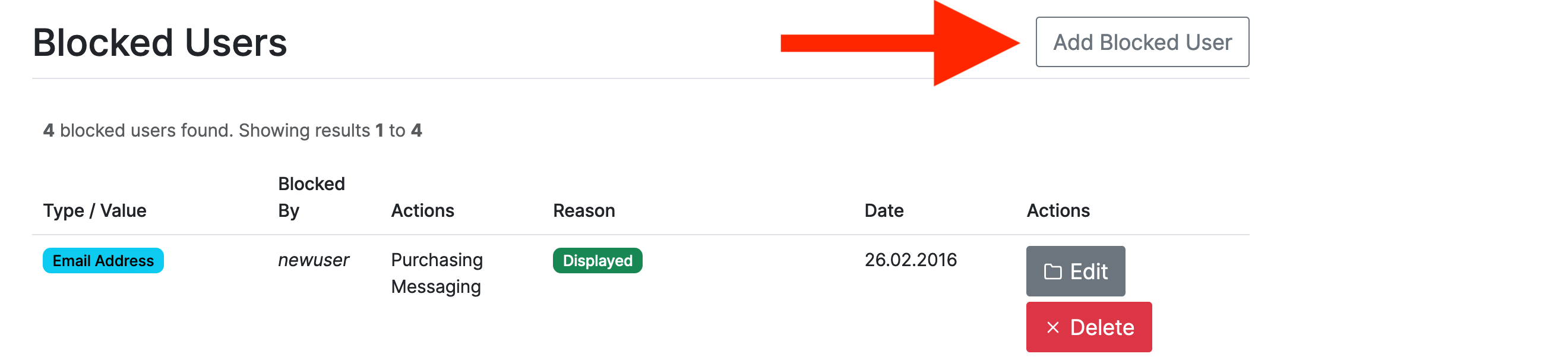
and select:
Select the actions to block for the user.
Add a description for the block.
If checked, will display the blocking reason for the blocked user.
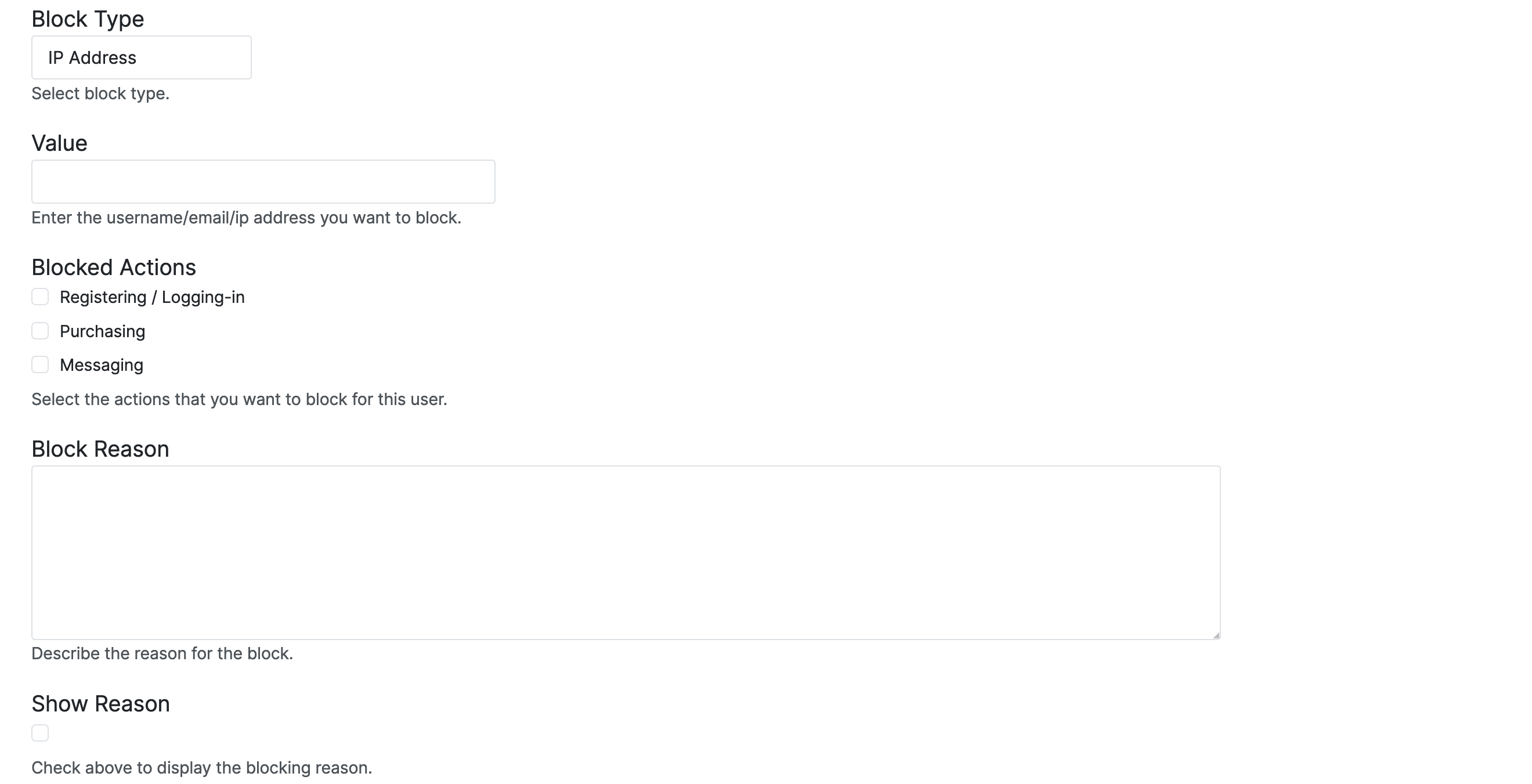
The admin blocked the user johndoe from logging in to the platform.
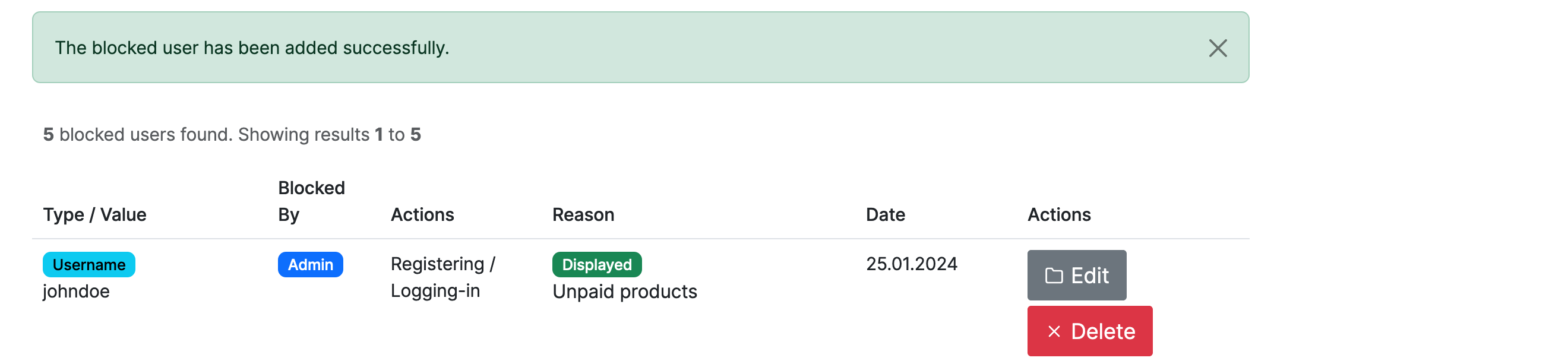
In the Front End, when trying to log in, johndoe will see the following message:
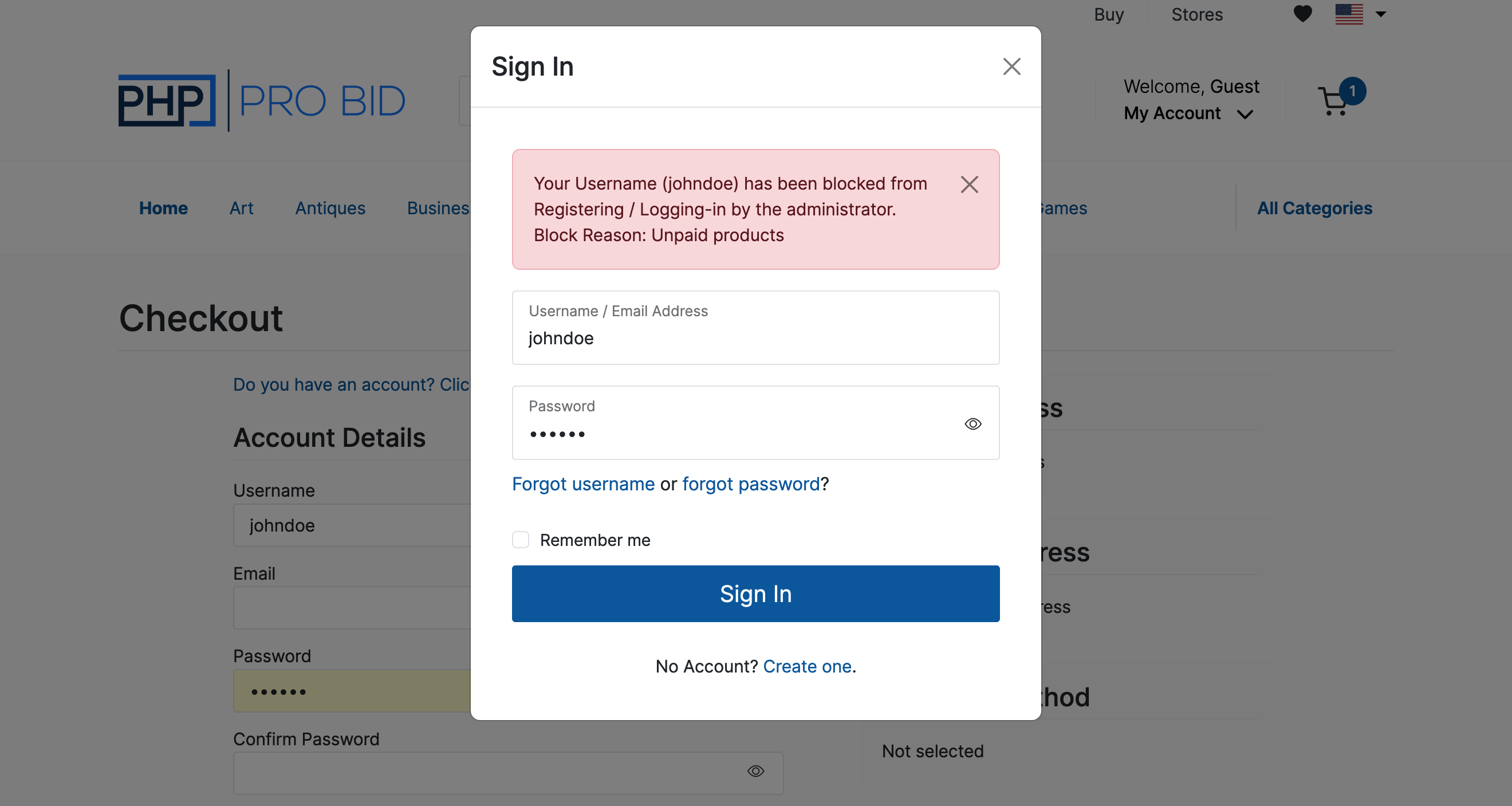
Buyers/Sellers can only block users from accessing (and contacting) their stores/pages.
From the Blocked Users menu (Home -> Members Area -> Selling -> Seller Tools -> Blocked Users) block users by following the same steps described in the Configuration section.
However, users (sellers/buyers) can block only two actions: