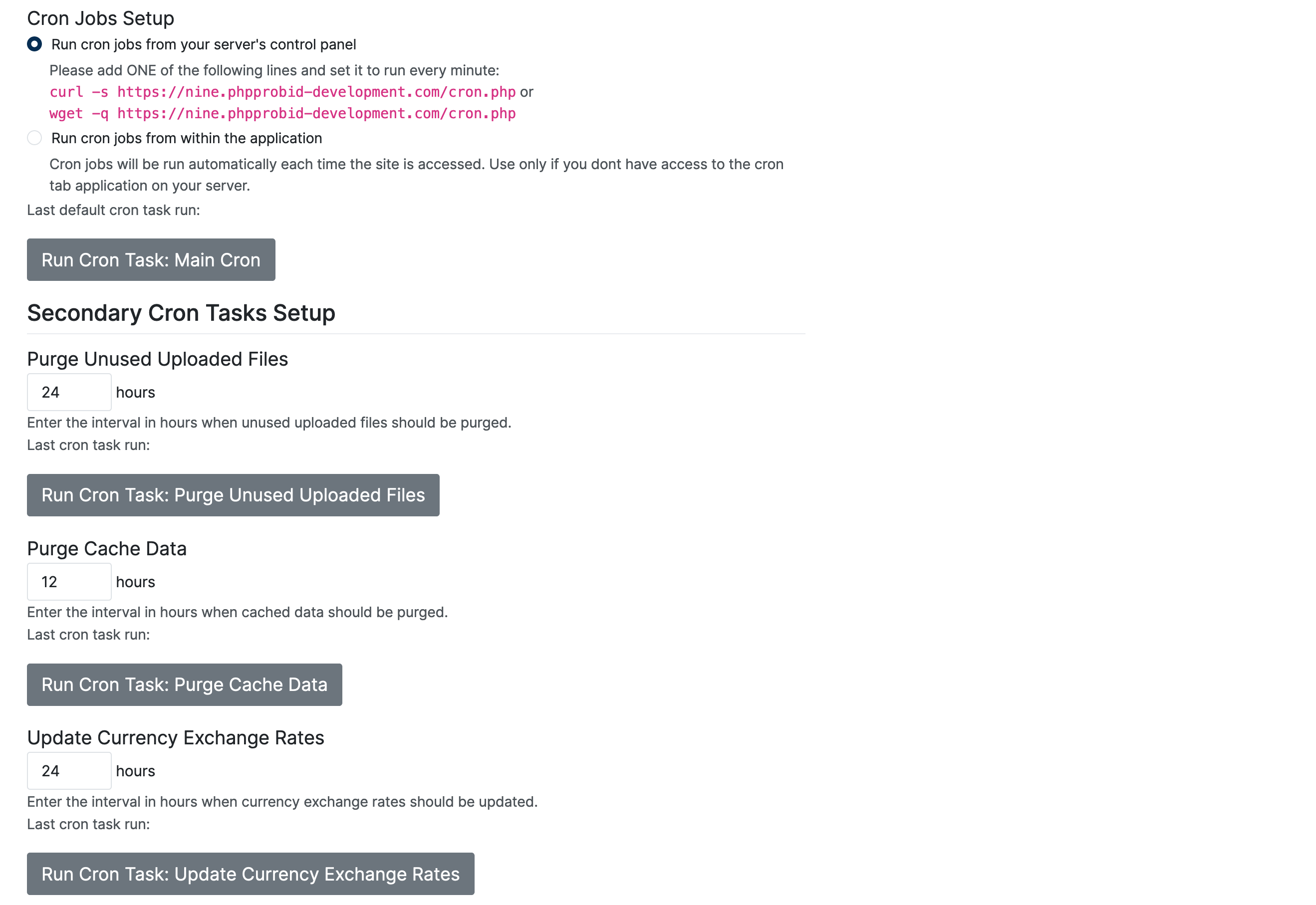Cron jobs are programs that allow users to schedule scripts to automatically run at a set date / time.
From the Cron Jobs (Admin Interface -> Settings -> Site Settings -> Cron Jobs) menu, select to:
Add ONE of the following lines and set it to run, if possible, every minute:
curl -s http://www.yoursite.com/cron.php
wget -q http://www.yoursite.com/cron.php
Important: Add a cron job with one of the commands below to purge unused images - the cron job
should run once per hour:
curl -s http://www.yoursite.com/cron.php?command=purge-unused-uploaded-files 2>&1
wget -q http://www.yoursite.com/cron.php?command=purge-unused-uploaded-files
Optional Feature: Add a cron job with one of the commands below to update the currency exchange
rates - the cron job should run daily:
curl -s http://www.yoursite.com/cron.php?command=update-currency-exchange-rates 2>&1
wget -q http://www.yoursite.com/cron.php?command=update-currency-exchange-rates
Cron jobs will be run automatically each time the site is accessed. To be used only if the user doesn't have access to the cron tab application on the server.