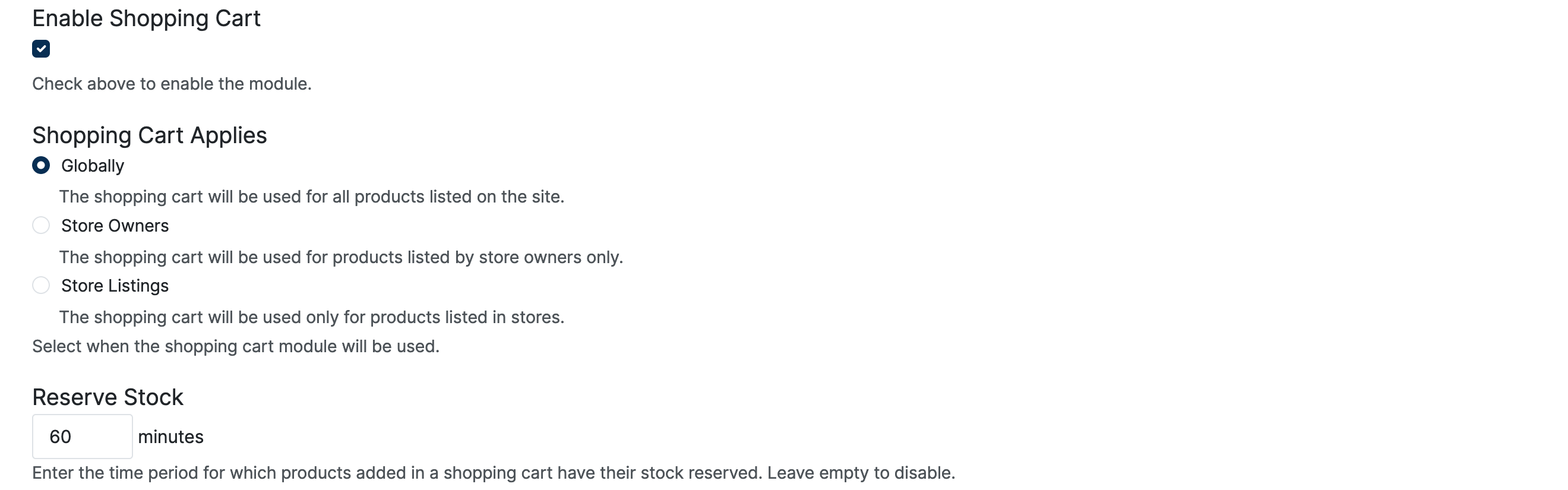From the Products Settings (Admin Control Panel -> Settings -> Listing Settings -> Auctions & Products -> Products Settings) menu:
If checked, enables the shopping cart feature.
Additional customizable Admin Control Panel (Settings -> Listing Settings -> Auctions & Products -> Products Settings) sections:
The shopping cart will be used for all products listed on the site.
The shopping cart will be used for products listed by store owners only.
The shopping cart will be used only for products listed in stores.
Enter the duration for which products added to a shopping cart have their stock reserved.
Note: Leave empty to disable the feature.