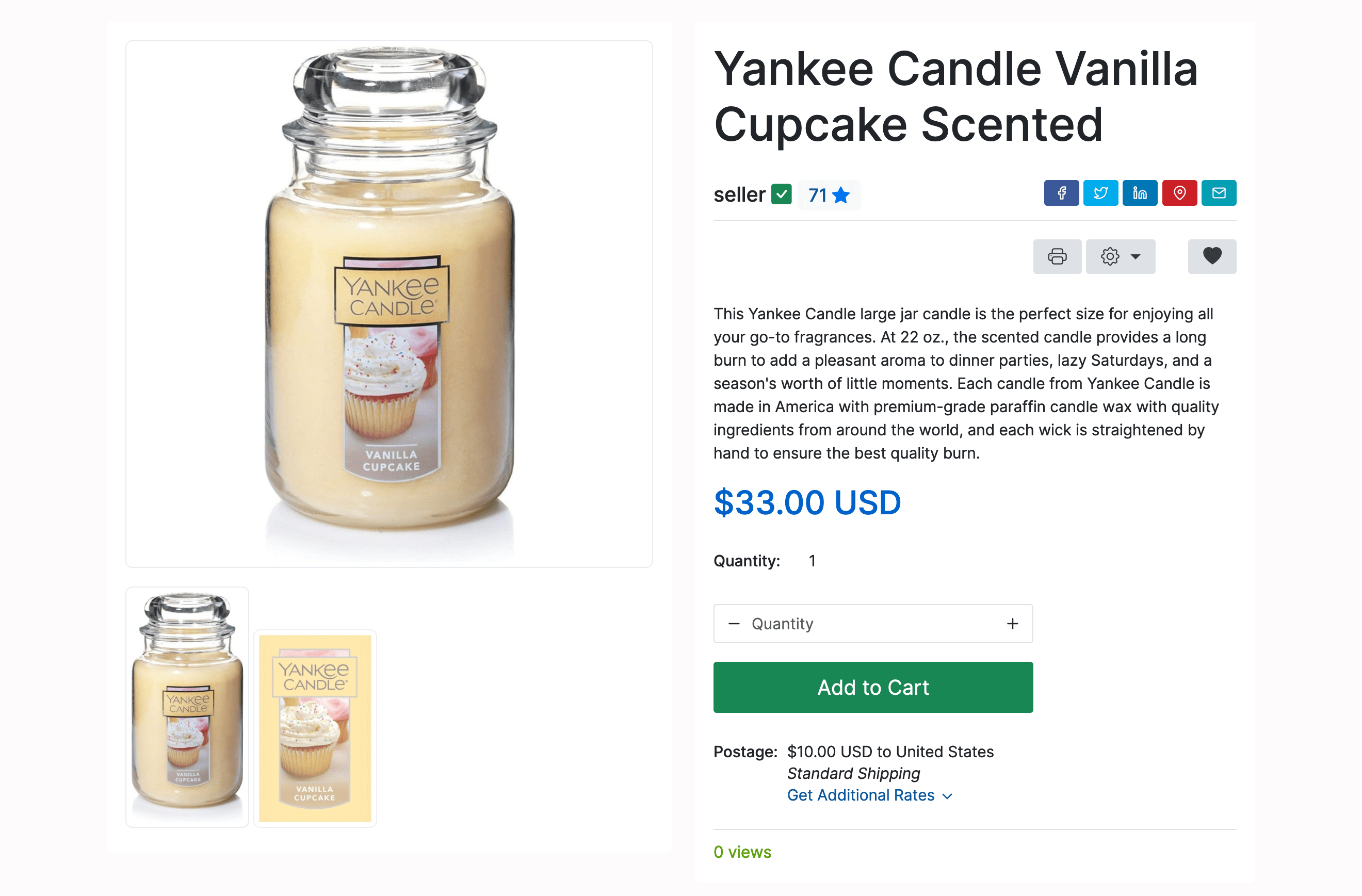Product descriptions and images complement each other. Only together do they provide a complete overview of a product. Thus, users should not hesitate to take advantage of the following features, to maximize their selling chances.
From the Listing Images (Admin Control Panel -> Settings -> Listing Settings -> Global Settings -> Listing Images) menu set / allow:
The maximum number of images that can be added to a listing.

If checked, the user will have to add at least one image when creating a listing.

The maximum size of an uploaded image.
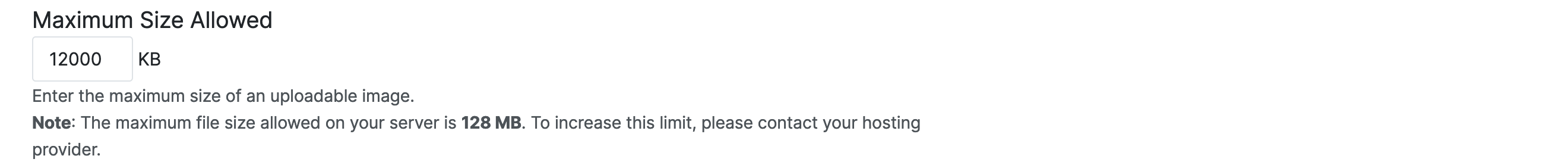
If checked, uploaded images will be cropped when generating thumbnails.

If checked, allows the addition of images from remote locations by entering the direct link.

Enter a text that will be applied to uploaded images.

Note: Leave it empty for no watermark.
If checked, disables local image caching.

Lazy Load is a plugin that drastically cuts the loading time of a website. It loads images only when they are about to reach the viewpoint or the scrollable area of the site.
Enable the Lazy Load plugin by checking the associated checkbox.
In the Listing Details section (Listings Create) click Select Images to add item pictures (or enter a remote URL).
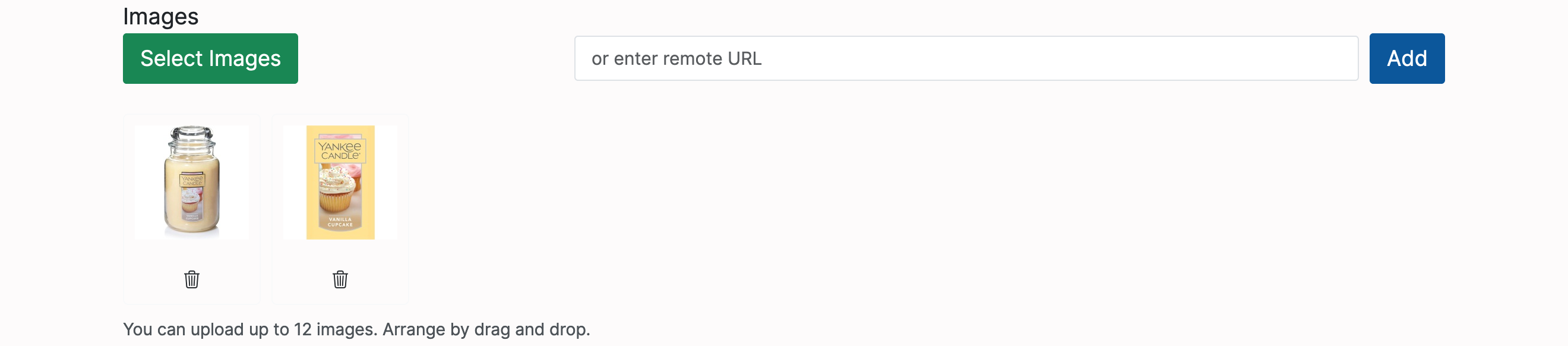
Find listings in the Selling menu (Home -> Members Area -> Selling -> Open):
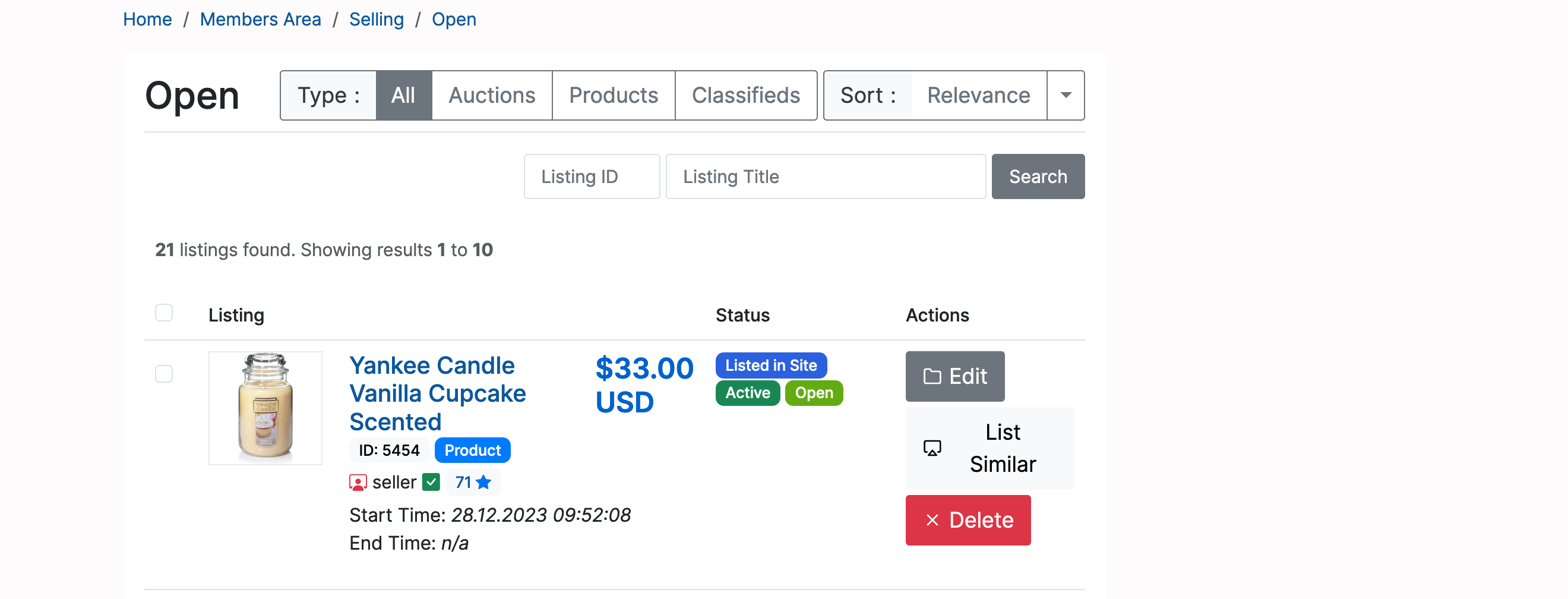
Note: When clicking on a picture, the screen will display full listing details (left side - images).